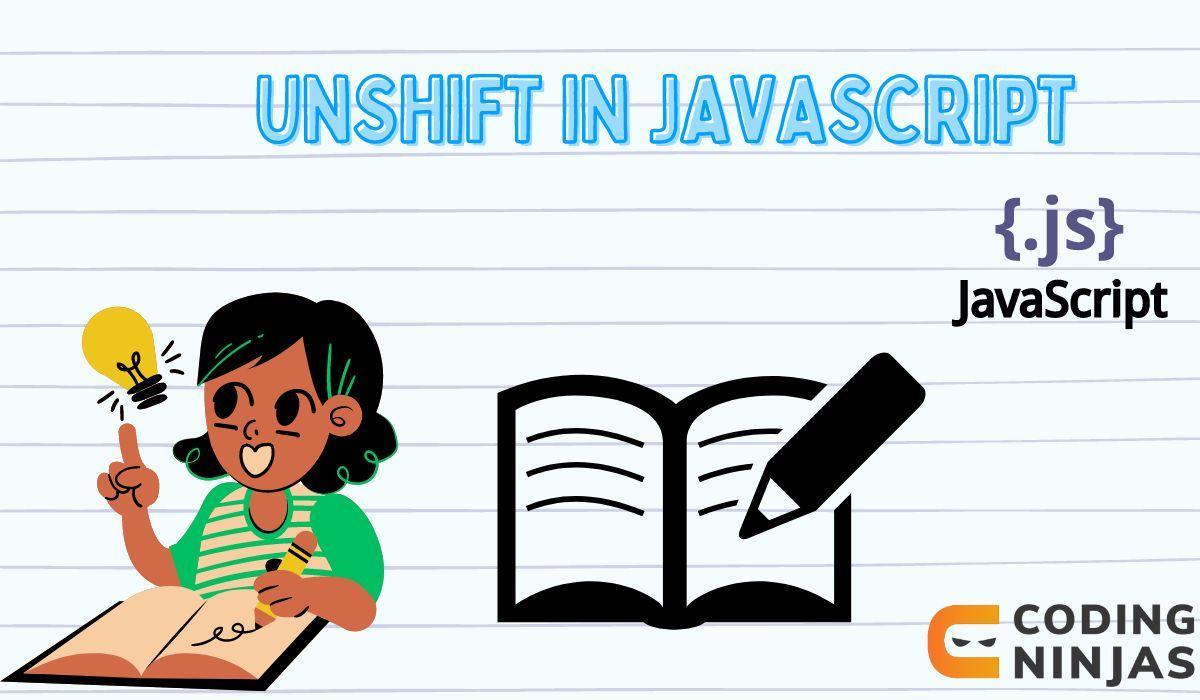Different Data Types
JavaScript arrays can store different types of data, and unshift can handle this diversity. You can add strings, numbers, objects, or even other arrays as elements.
let mixedArray = [1, "Two", { number: 3 }];
mixedArray.unshift([0], "Zero");
This makes mixedArray equal to [[0], "Zero", 1, "Two", { number: 3 }].
Understanding these parameters helps you manipulate arrays with precision and creativity. It's a tool that, once mastered, can significantly enhance your JavaScript programming skills.
Return Value
A key aspect of the unshift method is its return value. When you use unshift, it doesn't just modify the array; it also returns something of value – the new length of the array. This might seem like a small detail, but it's quite useful in various programming contexts.
For instance:
let numbers = [2, 3, 4];
let newLength = numbers.unshift(1);
In this example, newLength will be 4 because the array now contains four elements: [1, 2, 3, 4].
This information can be particularly useful in loops or when you need to perform operations based on the array's size.
Knowing the array's new length immediately after using unshift allows for more dynamic and responsive coding. It's these little details that, when leveraged correctly, can significantly enhance the efficiency and functionality of your JavaScript code.
Examples
Simple Usage
Let's start with a basic example. Suppose you have an array of numbers and you want to add a new number at the beginning.
JavaScript
let numbers = [10, 20, 30];
numbers.unshift(5);
console.log(numbers);

You can also try this code with Online Javascript Compiler
Output
[5, 10, 20, 30]
Here, we added the number 5 to the start of the numbers array.
Adding Multiple Items
You're not limited to adding just one item. unshift can handle multiple items at once.
JavaScript
let colors = ["red", "green", "blue"];
colors.unshift("yellow", "pink");
console.log(colors);

You can also try this code with Online Javascript Compiler
Output
["yellow", "pink", "red", "green", "blue"]
This example demonstrates adding two new colors to the beginning of the colors array.
Using Return Value
Remember how unshift returns the new length of the array? Let's use that in an example.
JavaScript
let pets = ["dog", "cat"];
let newSize = pets.unshift("fish", "bird");
console.log(`New array size: ${newSize}`);
console.log(pets);

You can also try this code with Online Javascript Compiler
Output
New array size: 4
["fish", "bird", "dog", "cat"]
Here, newSize captures the new length of the pets array after adding two new elements.
Supported Browsers
One of the best aspects of JavaScript's unshift method is its wide support across various web browsers. This compatibility ensures that when you use unshift in your web applications, it will function as expected for the vast majority of users, regardless of their choice of browser.
Major Browsers
Google Chrome
Chrome has supported unshift for a long time, going back to its very early versions. Users of even the oldest Chrome browsers will have no issues with unshift.
Mozilla Firefox
Similar to Chrome, Firefox has had support for unshift from its early versions. This makes it a reliable choice for Firefox users.
Safari
Apple's Safari browser, prevalent among Mac and iOS users, also supports unshift. Whether you're developing for desktop or mobile Safari, unshift works seamlessly.
Internet Explorer
Although Internet Explorer is less used today, it's worth noting that unshift is supported even in IE, starting from version 5.5. This means that applications still supporting legacy browsers will function correctly.
Microsoft Edge
Microsoft Edge, the successor to Internet Explorer, naturally supports unshift. Edge users, therefore, will experience no compatibility issues.
Opera
Opera, known for its innovative features, also fully supports the unshift method.
Mobile Browsers
On mobile devices, browsers like Chrome for Android, Safari on iOS, and others also support unshift. This is crucial for the increasingly mobile-centric web.
In summary, unshift is supported across all major browsers and their versions, making it a highly reliable tool in a web developer's toolkit. This widespread support helps ensure a consistent experience for users across different platforms and devices.
Frequently Asked Questions
What happens if no arguments are passed to unshift?
If unshift is called without any arguments, it doesn't add anything to the array. However, it still returns the current length of the array.
Can unshift handle complex data types like objects and arrays?
Yes, unshift can add elements of any data type to an array, including objects, arrays, and even functions.
Is unshift a mutating method?
Absolutely, unshift modifies the original array by adding new elements to its beginning, unlike methods that create a new array.
Conclusion
In this article, we've explored the unshift method in JavaScript, a versatile tool for array manipulation. From its basic syntax to practical examples and browser compatibility, we've covered various aspects to provide a comprehensive understanding. With unshift, you can dynamically add elements to the start of an array, enhancing the functionality of your JavaScript code. It's a method that combines simplicity and utility, making it a valuable asset in your web development toolkit.
You can refer to our guided paths on the Coding Ninjas. You can check our course to learn more about DSA, DBMS, Competitive Programming, Python, Java, JavaScript, etc.
Also, check out some of the Guided Paths on topics such as Data Structure and Algorithms, Competitive Programming, Operating Systems, Computer Networks, DBMS, System Design, etc., as well as some Contests, Test Series, and Interview Experiences curated by top Industry Experts.