Introduction
An intuitive no-code API testing tool called ReadyAPI is intended to make your testing processes more efficient. Scale and automate your end-to-end testing for many API types. Compare your functional tests to suitable load tests. Enable virtualization to give your development teams quick and dependable integrations.

ReadyAPI includes several potent tools for comprehensively evaluating your API and web services, including:
- To ensure your service performs as expected, you can develop functional tests with ReadyAPI. You may easily design simple tests or construct sophisticated tests using data-driven loops, property expansion, scripting, and other techniques.
- To ensure that your service can withstand most attacks, you can also utilize security tests with predefined and custom security scans.
- To test your web server's performance under these circumstances, you can simulate a heavy load using ReadyAPI Performance. You can distribute tests among different test computers and execute tests in parallel with the help of ReadyAPI Performance.
- ReadyAPI Virtualization allows you to virtualize it so that testing may continue, No matter in what state of development your service. It enables the creation of complex behaviors and the replication of actual behaviors. To execute your virtual assistance in your network, you can also utilize VirtServer.
You can manage your projects and APIs with ease in ReadyAPI. In virtualized services, you can define various environments that ReadyAPI will use for your functional, security, and load testing and manage WSS configurations and authorization profiles. ReadyAPI can use an OpenAPI, Swagger, WSDL, or WADL definition to construct an API quickly, or you can use Discovery to record API requests and operations.
Since ReadyAPI connects with the majority of widely used Continuous Integration systems, including your API test in the lifecycle of your application is a simple process. Custom plugins are also supported; you may add or remove them using the Plugin Manager.
Key Features of ReadyAPI 🥳
We developed a summary of the significant advantages teams and businesses have experienced since switching to ReadyAPI based on talks with thousands of SoapUI users.
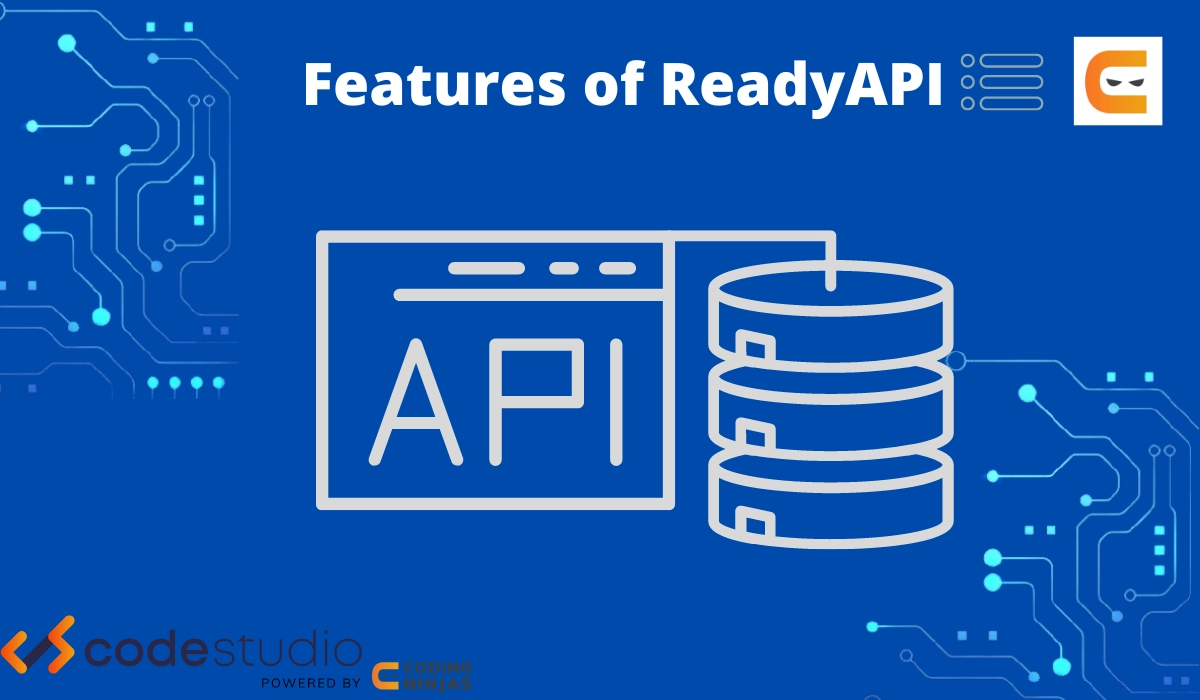
Simple and adaptable test creation and execution
ReadyAPI is designed to fulfill a broad range of technical comfort levels. Both inexperienced testers and experienced developers find testing a snap because of the visual editors and wizards. Thousands had noticed the real-time savings from streamlined testing and onboarding when they got going immediately by:
-
an API Definition import (Like OAS or WSDLs)
-
only reaching an Endpoint
-
realtime API traffic capture
-
endpoints from your API management tool being imported
- Groovy and Javascript scripting is used for more complex functions.
Start regularly testing APIs.
The timely delivery of changes to your APIs depends on your CI workflow. Run tests on local environments, Docker containers, or other distributed staging environments, and start your full API testing suite with each commit.
-
Native connections with API lifecycle technologies like TeamCity, Maven, and Jenkins
-
Java libraries and command line interfaces offer extensive CI support.
- Regression tests are made more accessible.
Work more effectively as a team.
ReadyAPI gives software teams the tools to collaborate on testing projects and artifacts, track issues straight from the testing IDE and distribute licenses among team members.
-
mixed-media projects
- Integration of Git and JIRA and floating licenses
Place Data at the Center
ReadyAPI offers robust data-driven testing features to help you save time and simultaneously test for various real-world circumstances.
-
Information provided by your API calls
-
Real-time data-based validation
-
Data correlation between steps
- data that is generated dynamically
Multiple Features on a Single Platform
Create, organize, and run operational security and performance tests in a single, centralized interface. ReadyAPI can easily virtualize web services to eliminate pipeline dependencies.
-
Functional and security testing of APIs
-
Testing API Performance
- Web virtualization and APIs





