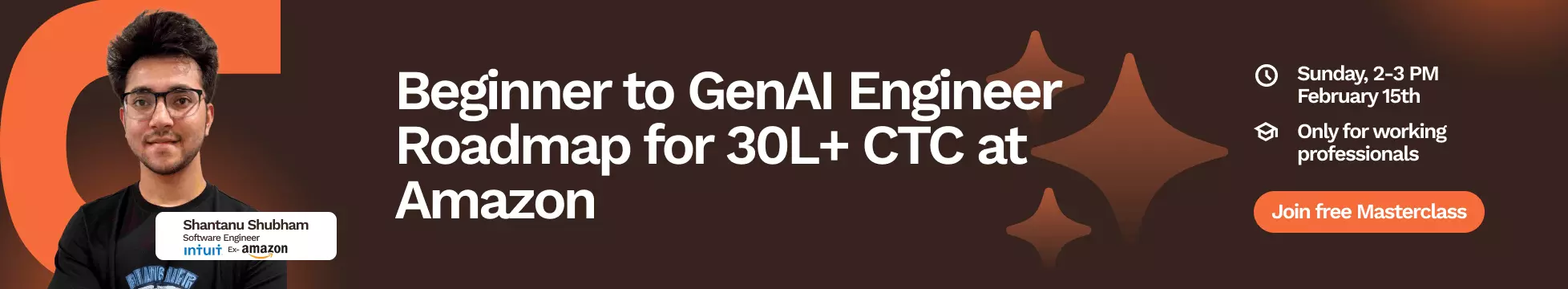-- create
CREATE TABLE EMPLOYEE (
empId INTEGER PRIMARY KEY,
name TEXT NOT NULL,
dept TEXT NOT NULL
);
-- insert
INSERT INTO EMPLOYEE VALUES (0001, 'Leonardo', 'Sales');
INSERT INTO EMPLOYEE VALUES (0002, 'Raphael', 'Accounting');
INSERT INTO EMPLOYEE VALUES (0003, 'Donatello', 'Sales');
-- fetch
SELECT * FROM EMPLOYEE WHERE dept = 'Sales';
Online MySQL Compiler
What is Online MySQL Compiler?
An online MySQL compiler is a web-based tool that allows users to write, edit, and execute MySQL code directly in their browser, without needing to install any software. These compilers typically offer an integrated development environment (IDE) that includes features like syntax highlighting, error checking, code completion, and the ability to see the output of the code in real time.
About MySQL
MySQL is an open-source relational database management system (RDBMS) widely used in a variety of applications, ranging from small personal projects to large enterprise solutions. It's recognized for its speed, reliability, and ease of use. MySQL supports standard SQL (Structured Query Language), making it highly versatile for managing data held in a relational database system. Its functionality includes a multitude of storage engines, such as InnoDB and MyISAM, each with particular strengths. MySQL is also known for its scalability, capable of handling large amounts of data without sacrificing performance. Its robust security features, including SSL support and a powerful access privilege system, further bolster its appeal. Moreover, MySQL's strong community and extensive online resources provide ample support for both new and experienced users. From web development to big data applications, MySQL remains a leading choice in the world of RDBMS.
Features of Online MySQL Compiler
- It can be accessed through any web browser
- Easy to use interface and supports various libraries.
- The syntax highlighting feature colours the elements of the code to increase readability.
- Compiler’s Autocompletion feature accelerates coding by predicting already defined variables/functions and completing code.
Syntax Help
1. Create
CREATE TABLE table_name (
column1 datatype,
column2 datatype,
...
);Example
CREATE TABLE users (
id INT AUTO_INCREMENT,
username VARCHAR(50),
password VARCHAR(50),
PRIMARY KEY (id)
);Explanation
- id is an integer column that will auto-increment with each new record. This is often used as the primary key.
- username and password are variable character columns that can hold strings up to 50 characters long.
- PRIMARY KEY (id) designates id as the primary key of the table
2. Alter
ALTER TABLE table_name
ADD column_name datatype;Example
ALTER TABLE users
ADD email VARCHAR(100);3. TRUNCATE
TRUNCATE: This command is used to delete all rows from a table without logging the individual row deletion
TRUNCATE TABLE table_name;Example
TRUNCATE TABLE users;4. DROP
DROP: This command is used to delete a table, and all the rows in it, from the database.
DROP TABLE table_name;Example
DROP TABLE users;5. RENAME
RENAME: This command is used to rename an existing table.
RENAME TABLE old_table_name TO new_table_name;Example
RENAME TABLE users TO customers;Please note, TRUNCATE and DROP are irreversible operations. Be very careful when using them, as you can lose data permanently. Always ensure that you have recent backups before running these commands on a production database.
Functions in MySQL
In MySQL, you can declare and define a function using the CREATE FUNCTION statement. Here's the general syntax:
Syntax
CREATE FUNCTION function_name ([parameter1 [type1], ...])
RETURNS return_datatype
[LANGUAGE SQL]
[DETERMINISTIC | NOT DETERMINISTIC]
[SQL DATA ACCESS {CONTAINS SQL | NO SQL | READS SQL DATA | MODIFIES SQL DATA}]
[COMMENT 'string']
BEGIN
function_body
END;function_name: The name of the function.
parameter1, type1, ...: The parameters and their types.
- return_datatype: The data type of the value the function returns.
- LANGUAGE SQL: Specifies that the function is written in SQL.
- DETERMINISTIC: A keyword indicating that the function always provides the same result for the same input parameters.
- SQL DATA ACCESS: Defines the type of SQL statements contained in the function.
- COMMENT: Optional comment for the function.
- function_body: The SQL statements to be executed.
Example
CREATE FUNCTION add_numbers(a INT, b INT)
RETURNS INT
DETERMINISTIC
BEGIN
RETURN a + b;
END;You can call this function in an SQL statement like this:
SELECT add_numbers(5, 3);
This will return 8, the result of adding 5 and 3 together.
Working of the Online MySQL Compiler (IDE)
An Online MySQL Compiler is a cloud-based Integrated Development Environment (IDE) that facilitates the coding, testing, and debugging of MySQL queries. It leverages the power of the internet to provide a platform accessible from anywhere, anytime, enhancing the flexibility and productivity of developers. With an online MySQL compiler, you can write, compile, and execute SQL queries on the go, without the need to install any additional software or maintain a local MySQL setup.
The intuitive interface of the compiler is highlighted by its rich text editor, equipped with syntax highlighting and auto code completion features. These features enhance readability, reduce errors, and increase the speed of coding. Error checking is another integral feature of the IDE that helps in identifying and rectifying syntax and logical errors in real-time.
The sandboxed environment provided by an online MySQL compiler is another standout feature. It allows you to execute SQL queries in a safe and isolated setting, without risking your primary database. This interactive playground is highly beneficial for learning, testing new ideas, and debugging your SQL queries.
Collaboration is a breeze with these compilers, as they often feature built-in collaborative tools. Multiple users can work concurrently on the same project, making it an excellent tool for team-based projects.
Online MySQL compilers also provide ample support for various MySQL features, such as various storage engines and SQL functionalities, thus enhancing the versatility and power of this tool. They typically come with robust security measures to ensure your code and data are protected.
Lastly, most online MySQL compilers are accompanied by extensive learning resources, including tutorials, documentation, and active community support. These resources are highly beneficial for both novices and experienced users, facilitating continuous learning and troubleshooting. With an Online MySQL Compiler, you have a comprehensive, user-friendly, and powerful tool at your disposal to effectively manage and develop your MySQL databases.
How to write and run the MySQL program online?
Running a MySQL program online involves using an Online MySQL Compiler or IDE (Integrated Development Environment). Here's a simple step-by-step guide on how to write and run a MySQL program online:
- Choose an Online MySQL Compiler: There are several options available, such as Mode Analytics, db<>fiddle, and JDoodle. Each of these tools may have slightly different features and interfaces, but their core functionality is the same.
- Create a New SQL Script: Once you've chosen your platform and signed in if necessary, look for an option to create a new SQL script or query. This usually involves clicking a "New" button or something similar.
- Write Your SQL Code: In the text editor provided, you can write your SQL queries. For example, to create a simple table, you might write:
CREATE TABLE Students (
StudentID int,
FirstName varchar(255),
LastName varchar(255),
Age int
);- Run Your Code: After writing your SQL code, look for a "Run" or "Execute" button. Clicking this button will run your SQL code on the server and return any results or errors. For the example above, you won't see any output if the table is created successfully, but you will see an error message if there's a problem.
- View and Analyze Your Results: If your query returns any results, you should see them displayed in a results pane or similar area. You can then analyze these results to ensure your query is working as expected.
Remember, Online MySQL compilers offer a sandboxed environment where you can safely experiment and learn. Make sure to take advantage of this feature to improve your MySQL skills.
Advantages of using Online MySQL Compiler
- Accessibility: Being cloud-based, an online MySQL compiler can be accessed from anywhere and on any device with an internet connection, providing a high degree of flexibility.
- Integrated Development Environment (IDE): These compilers offer an IDE with features such as syntax highlighting, auto code completion, and real-time error checking, which enhances the coding experience and increases efficiency.
- Real-time Execution and Testing: You can execute and test SQL queries in real-time within a sandboxed environment, which is invaluable for debugging and learning purposes.
- Collaborative Features: Online MySQL compilers often allow multiple users to work on the same project simultaneously, facilitating effective team collaboration.
- Support for MySQL Features: These compilers support various MySQL functionalities, making them versatile tools for database management.
- Learning Resources: Many online MySQL compilers provide extensive learning resources, tutorials, and community support, making them excellent platforms for learning and improving your MySQL skills.
Applications of Online MySQL Compiler
- Database Development: Online MySQL compilers are essential tools for creating, modifying, and testing database structures and SQL queries, making them invaluable for database development projects.
- Learning and Education: These compilers provide a convenient and interactive platform for learning SQL and practicing MySQL concepts, making them ideal for students, teachers, and self-learners.
- Debugging and Troubleshooting: The real-time execution and testing capabilities offered by online MySQL compilers facilitate the identification and resolution of issues in SQL queries, improving overall code quality.
- Team Collaboration: With built-in collaborative features, these compilers enable multiple users to work together on database projects, facilitating efficient teamwork and the exchange of ideas.
- Cross-Platform Support: As cloud-based tools, online MySQL compilers can be accessed across different devices and operating systems, allowing developers to work seamlessly in various environments.
- Rapid Prototyping: The online sandbox environment provided by MySQL compilers enables quick experimentation and testing of database designs, promoting rapid prototyping and iteration during the development process.
Glossary
- Compiler: A compiler is an essential tool that can be used locally or online for compiling a code, that is, converting the code to a machine-based language for output.
- Interpreter: An Interpreter is a tool that works similarly to a compiler, converting high-level code into machine-based language, but it converts the code line by line rather than in a single pass.
- Online IDE: Online IDE, or Integrated Development Environment, is a software-based tool that is used as a single platform for all kinds of computer programming. It consists of an integrated compiler or interpreter, extensions, dependency files, and a debugger. Example: Eclipse
- Code Editor: A Code Editor is another essential part of computer programming. It is a place where all source codes can be created and modified. It can be a stand-alone application or part of an IDE. Example: Vim and Sublime
- Coding Ground: Coding Ground is a tool that provides easy accessibility to developers for using more than one programming language, technology, and framework. It allows developers to use various tools on a single platform.
Disclaimer
This online MySQL compiler is provided for educational and non-commercial use only. While Code 360 works diligently to make it accurate and user-friendly, we cannot guarantee error-free coding as challenges can occasionally arise with this tool. Code 360 is not responsible for any errors in the outcome based on the input by the user resulting from the use of this compiler.
Frequently Asked Questions
Where can I practice MySQL online?
You can practice MySQL with the help of an online MySQL compiler. It offers interactive environments to write and execute MySQL queries. Code360 offers user-friendly compiler interfaces where you can, write and execute your code, and learn MySQL effectively. Our online MySQL editor is ideal for both beginners and advanced users.
How to run MySQL in online compiler?
To can run MySQL in online compiler, you just need to write or add your MySQL code in the console section of the online MySQL editor and execute it. The compiler will show you the output instantly. Our online MySQL compiler can also allow users to give custom inputs.
Is my data secure when using an online MySQL compiler?
Yes, your data is completely secure when using our online MySQL compiler. Code360's online compiler prioritizes the data security of users, we implement industry-standard security measures such as SSL encryption and secure authentication to ensure that your data remains protected and confidential.
Are there any limitations on the size or complexity of queries I can run?
No, there are no limitations on the size or complexity of queries you can run. Code360’s online MySQL compiler is designed to handle large and complex queries efficiently, ensuring a smooth and robust user experience.