In today’s tech-driven job market, having only academic credentials is no longer enough. Employers increasingly look for real-world skills, problem-solving abilities, and collaborative experiences. That’s where a technical portfolio for…
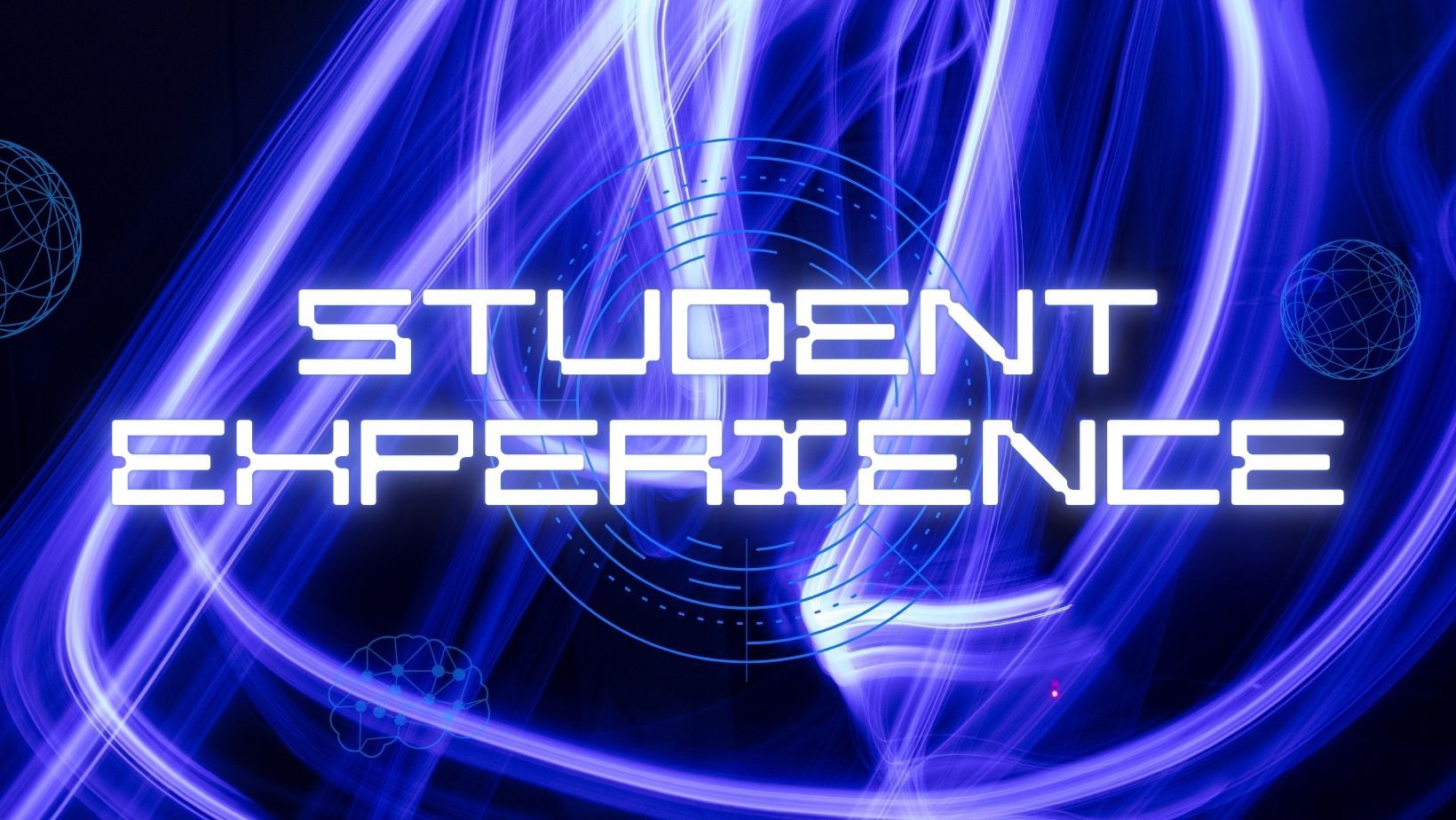
How to Build Your First AI-Powered Interest Calculator
In today’s world, financial literacy is just as important as technical knowledge. Whether you are managing your pocket money, calculating loan interests, or saving for future goals, understanding interest calculations is necessary.
But what if we could take it a step further by combining this with artificial intelligence (AI)?
As a student, building small but practical projects is the best way to supercharge your skills. One such project is an AI-powered interest calculator—a tool that doesn’t just calculate interest but also provides personalized financial insights.
In this, I’ll walk you through how to build one using tools like Blackbox, Claude, and ChatGPT.
Why Build an AI-Powered Interest Calculator?
- Practical Real-Life Use: Every student either saves or borrows money at some point. Knowing how much interest you are gaining (or paying) is crucial.
- Hands-on Project for Beginners: You’ll learn programming basics, simple mathematics, and AI integration in a single project.
- Enhances Your Resume: Projects demonstrate initiative and problem-solving skills.
- Foundation for Bigger Projects: From a calculator, you can grow into making financial dashboards or investment forecasting apps.
Step 1: Understand the Basics of Interest
Simple Interest (SI):
SI=(P×R×T)/100SI=(P×R×T)/100
where P = Principal, R = Rate, T = Time.
Compound Interest (CI):
CI=P(1+R/100)T–PCI=P(1+R/100)T–P
Step 2: Plan Your Calculator
Your calculator should:
- Accept user input (Principal, Rate, Time, Interest Type).
- Perform the calculation.
- Display results.
- Use AI to explain results in a friendly language.
Step 3: Set Up Your Development Environment
You can start with a basic setup:
- Language: Python or HTML, Js
- AI tools: Blackbox, Claude, ChatGPT (to debug and refine code)
Step 4: Write the Core Logic
python
def simple_interest(P, R, T):
return (P * R * T) / 100
def compound_interest(P, R, T):
return P * ((1 + R/100) ** T) – P
These functions handle the math of the calculator.
Step 5: Add AI-Powered Explanations
Instead of just showing numbers, integrate AI.
Sample Prompt to AI:
“Explain this result in simple words for a student. Principal = 10000, Rate = 8%, Time = 5 years, Interest Earned = 4000.”
AI’s Output Could Be:
“This means if you save ₹10,000 at 8% yearly interest for 5 years, you’ll earn about ₹4,000. So your total will grow to ₹14,000.”
This makes the calculator feel like a financial coach.
Step 6: Create a User Interface (Optional)
- Streamlit for a minimal web app.
- Flask/Django if you want backend support.
- Accept input → Display numeric
Step 7: Test the Calculator
Try different values for accuracy:
- Test with small amounts (₹1,000 at 10% for 1 year).
- Try complex cases (₹1,00,000 at 12% for 5 years).
Step 8: Extensions You Can Add
- EMI Calculator (loan payments).
- Data Visualization: Graph of compound growth.
- Currency Conversion.
- Voice Inputs to query the calculator naturally.
Building an AI-powered interest calculator is more than just code. It is a blend of finance and problem-solving.
- You start with the formulas.
- Then write functions to calculate interest.
- Finally, integrate AI for natural explanations, making the tool usable even by those unfamiliar with finance.
This is not only a great resume project but also a stepping stone to bigger projects like personal finance dashboards or investment advisors.
So, go ahead—write a few lines of code and build your very first AI-powered financial assistant!
Latest Posts
Top Coding Skills for 2026: Python, SQL, JavaScript and DSA
In today’s fast-changing tech world, just learning one programming language is no longer enough. Companies now expect students to go beyond coding; they want problem solvers who can build real-world…
Lessons from My Full Stack Development Internship Journey
For most computer science and application students, the journey into coding begins with the friendly basics of HTML and CSS. We master layout, styling, and structure, and building a static…
From Hackathons to Horizons: My NASA Space Apps Journey
As a Data Science undergraduate, I’ve always been fascinated by the intersection of technology, environment, and storytelling. Among all my college experiences, participating in the NASA Space Apps Hackathon stands…
Top Government Exams You Can Prepare for After Graduation
Many Indian students face a crucial decision after graduation—whether to pursue higher studies, enter the private sector, or prepare for government exams. Government jobs in India are highly respected due…
Popular Posts
100+ Quantitative Aptitude Questions for Placement with Answers
Quantitative aptitude questions play a crucial role in campus placements, competitive exams, and entry-level job interviews. Whether you are preparing for your first job interview, an aptitude test for placement,…
How to Write Mail for Job Application – Explained
A job application email is a professional email that you send to a potential employer to express your interest in a job opening. It is typically accompanied by your resume…
How to Start an AI Career in India: Skills and Future of Work
Artificial Intelligence (AI) is revolutionizing industries worldwide. From automating routine tasks to enabling self-driving cars and intelligent healthcare diagnostics, AI is reshaping the future of work. For college students and…
Google Internship 2026 for Freshers: All You Need to Know
In the competitive landscape of technology careers, a Google internship stands out as a golden opportunity for aspiring professionals. Whether a college student or a recent graduate, securing an internship…
How to Write a Job Application Letter (With Samples)
When it comes to applying for your first job, making a great first impression is crucial. As a recent graduate, you might feel a little intimidated by the idea of…
