Participating in hackathons offers a unique opportunity to develop both skill sets in a high-pressure, time-bound environment. I recently took part in a HealthTech-focused hackathon, and it turned out to…
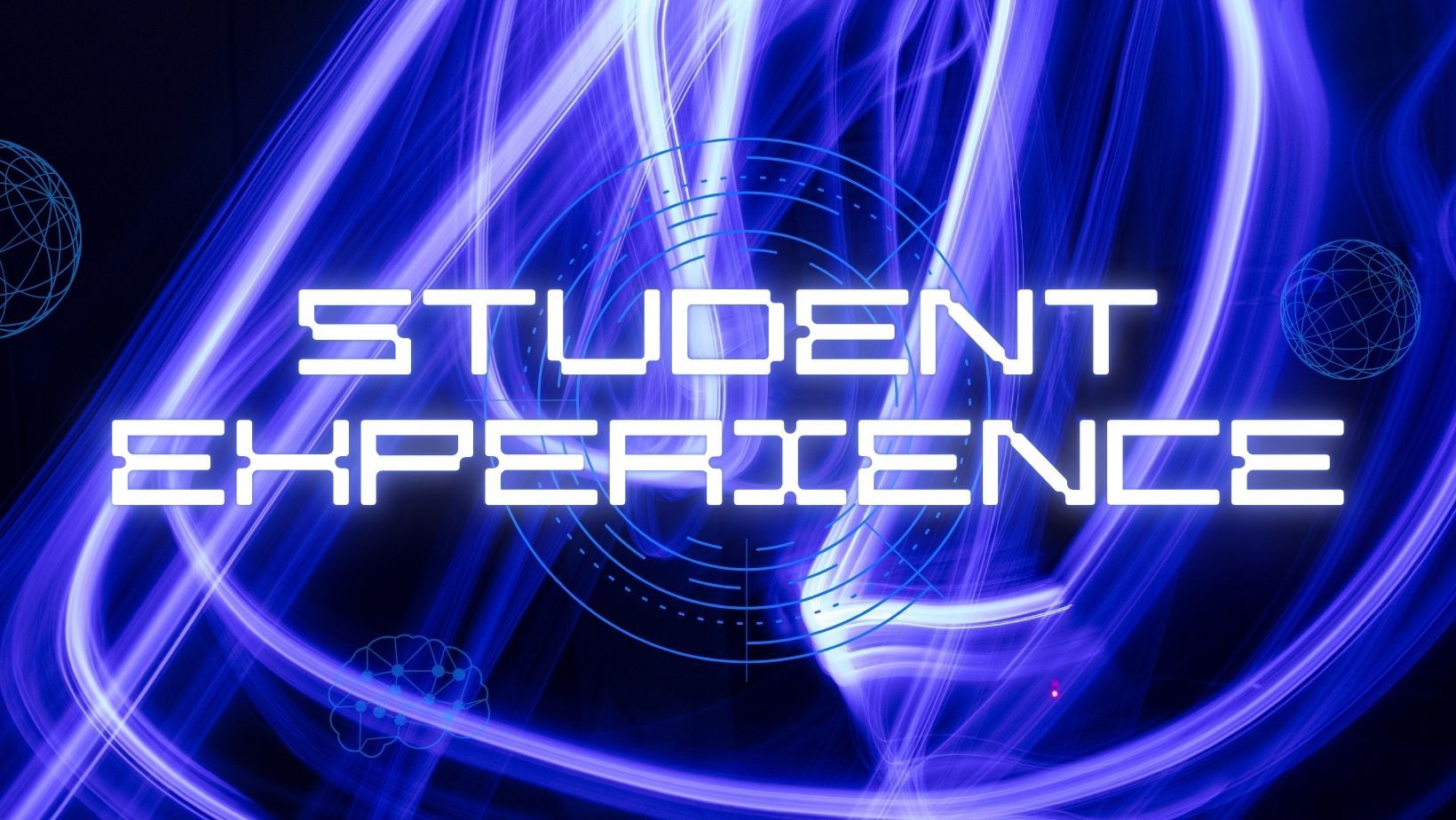
Build Your First Portfolio Website to Land Internships
The transition from college to corporate life can be challenging, especially when you’re gearing up for your first internship. A personal portfolio website can be your strongest asset, it acts as a digital resume, project showcase, and skills profile all in one. If you’re a beginner with basic knowledge of HTML, CSS, Bootstrap, and JavaScript, you’re already equipped to build a professional portfolio. A well-designed developer portfolio helps you stand out by visually presenting your capabilities, creativity, and commitment to learning.
This guide provides a step-by-step roadmap for building an impactful beginner’s portfolio that can unlock internships, freelance gigs, and entry-level tech jobs.
Name: Mudit Gupta
Role: Naukri Campus Student Ambassador
College: IMS Engineering College, Ghaziabad
Why Do You Need a Portfolio?
When it comes to job hunting or internship applications, resumes and LinkedIn profiles can only tell part of the story. A personal portfolio offers a more in-depth, personalized view of your abilities and mindset.
Creating a web developer portfolio is one of the most effective ways to showcase practical skills. It demonstrates your ability to design, code, and communicate, which are essential for any tech role.
Top Reasons to Build a Portfolio
- Visual Validation of your skills through live project demos and source code
- Stand Out Factor in a crowded pool of applicants
- Demonstrates Soft Skills such as creativity, discipline, and communication
- Reflects Passion and self-motivation, qualities that recruiters highly value
What Should You Include in a Beginner’s Portfolio?
Your HTML and CSS portfolio should not only showcase your technical skills but also tell your story. Here’s a structured checklist to help you build a comprehensive and beginner-friendly portfolio website.
Homepage
- Short professional introduction (your name, field, and college)
- One-liner goal or career objective
- Friendly photo or avatar (optional but adds a human touch)
Projects Section
This is the heart of your portfolio. Display real-world or practice projects, explaining the problems you solved and the tools used.
- Project title
- Brief description (what it does, why you built it, how it works)
- Technologies used (e.g., HTML, CSS, JavaScript, Bootstrap)
- GitHub link for code and a live demo (Netlify/Vercel/GitHub Pages)
- Visual previews using screenshots or GIFs
About Me Section
Introduce yourself on a personal note. This section builds connection and authenticity.
- Brief biography (first-person or third-person)
- Your tech learning journey
- Hobbies or personal interests
Skills Section
Group your technical stack for clarity:
- Frontend: HTML, CSS, JavaScript, Bootstrap, Tailwind CSS
- Programming: C, C++, Python
- Tools: Git, GitHub, Visual Studio Code
Resume Download
Include a direct link to download your resume (PDF) hosted on Google Drive or embedded on the page.
Contact Section
Make it easy for recruiters to reach out:
- Email address
- LinkedIn profile link
- GitHub profile link
- Simple contact form (optional but helpful)
Free Resources to Learn
If you’re still sharpening your skills, these platforms can help you learn and build simultaneously:
| Platform | What It Offers |
| freeCodeCamp | Full-stack web development courses + certifications |
| W3Schools | Easy-to-understand web tutorials |
| Frontend Mentor | Real-world frontend challenges |
| GitHub Pages Docs | Detailed guide for deploying static sites |
| CodePen | Live code editor for quick experimentation |
| Netlify | Fast, free hosting for static sites |
Points to Check Before You Share Your Portfolio
Before publishing, review your portfolio with this final checklist:
- Mobile responsiveness
- All links are working (GitHub, live demo, resume)
- No spelling or grammar issues
- Clean and professional tone
- Custom favicon and SEO-friendly page title
- Optimized image sizes
- Organized folder structure
Tips to Make Your Portfolio Stand Out
A beginner web development portfolio must be clean, creative, and accessible. Here’s how to add polish and professionalism:
- Choose a consistent color palette and readable fonts
- Add subtle CSS transitions and hover effects
- Write clear and concise project descriptions
- Link to your GitHub repositories and live demos
- Add alt text to all images for accessibility
Your first HTML and CSS portfolio doesn’t need to be extravagant, it just needs to be authentic. Start with a simple structure and improve over time as your skills grow. The act of creating a portfolio itself is a valuable learning experience.
Latest Posts
Automation Skills That Every Technology Student Must Learn
Automation is no longer a future concept; it is shaping the present and future of technology. From streamlining repetitive tasks to powering intelligent systems, automation is transforming how industries operate. …
Must-Know Technologies Before Your First Internship
Starting an internship can be both thrilling and intimidating. While classroom learning forms the foundation of your knowledge, stepping into a real-world tech environment reveals how different academic theory can…
Key Takeaways from My Technosprint Internship
Internships are often considered stepping stones to a successful career, especially in the ever-evolving world of technology. During college, they act as a bridge between theoretical learning and practical application.…
My Max Automation Internship Experience
Internships are a bridge between academic learning and real-world application, offering students a glimpse into their future careers. My internship at Max Automation, a company specializing in PCB (Printed Circuit…
Popular Posts
65 Important Logical Reasoning Questions & Answers – For Freshers
Are you looking out for some quick help for your placement interviews preparation? We got your back! This article is a complete guide for you with some of the latest…
Top 21 Highest Paying Jobs in India For Freshers
The Indian job market is evolving rapidly, with new opportunities emerging across various sectors. As a student or fresher, identifying the best career in India that aligns with your interests…
Best CV Formats for Freshers: Simple, Professional & Job-Winning Templates
Creating an effective CV (Curriculum Vitae) is the first step towards landing your dream job or internship as a fresh graduate. Your CV is your initial introduction to potential employers…
25+ Best Online Courses for Graduates in 2025 [Free & Certified]
In today’s competitive job market, earning a degree is just the beginning. To truly stand out, college students and freshers must constantly upskill, stay updated with industry trends, and gain…
Top Computer Science Jobs for Freshers in India
The rapid evolution of technology has created immense opportunities for fresh computer science graduates. With the IT sector expanding globally, India is one of the top countries offering lucrative and…
