Artificial Intelligence (AI) is revolutionizing industries worldwide. From automating routine tasks to enabling self-driving cars and intelligent healthcare diagnostics, AI is reshaping the future of work. For college students and…
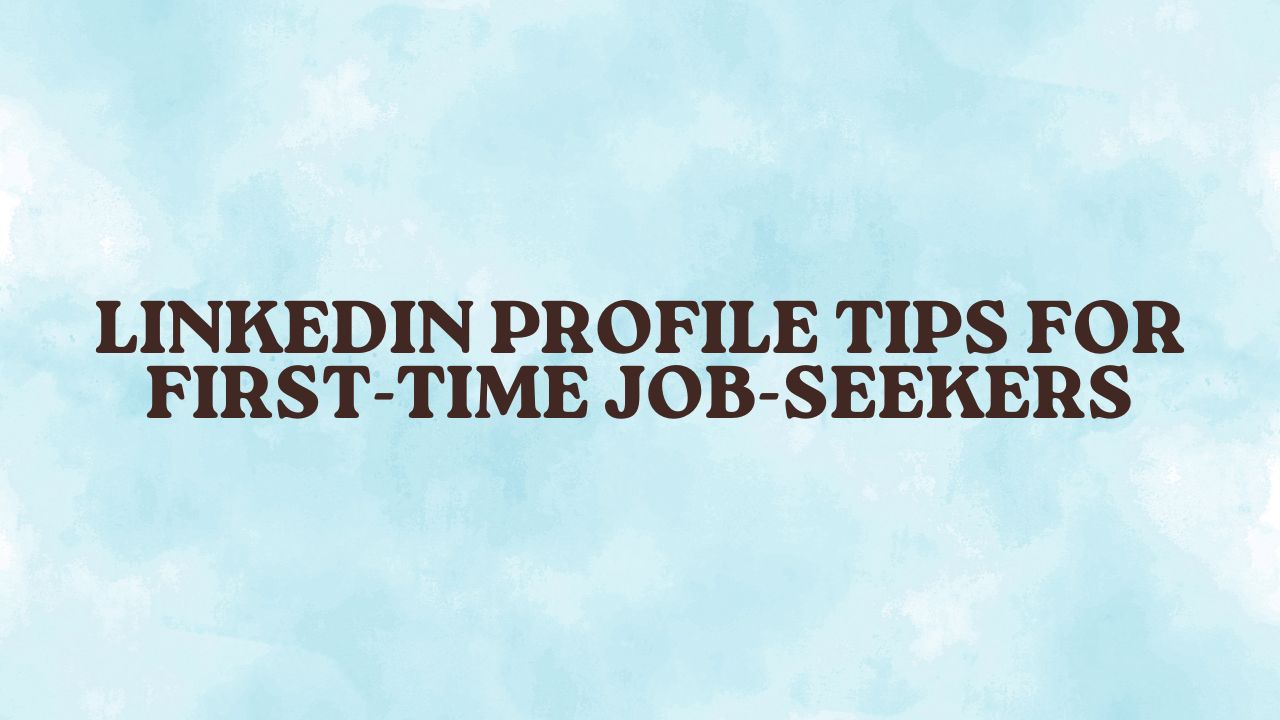
How to Optimize Your LinkedIn Profile as a Fresher
In today’s job market, having an impressive LinkedIn profile is just as important as having a great resume. Especially for first-time job-seekers, college students and fresh graduates, LinkedIn can be a powerful tool to showcase your skills, connect with professionals, and grab the attention of recruiters.
If you’re just starting your career and wondering how to make the most out of LinkedIn, this comprehensive guide is for you. We’ll cover everything from what LinkedIn is, how to create a professional profile, to the top 10 essential LinkedIn profile tips that can improve your visibility and chances of landing your first job.
What is LinkedIn?
LinkedIn is the world’s largest professional networking platform with over 900 million members globally and over 95 million users in India alone. Unlike other social media platforms that focus on personal connections and entertainment, LinkedIn is specifically designed for professional networking, career development, and business connections.
Founded in 2003, LinkedIn has evolved from a simple online resume platform to a comprehensive ecosystem where professionals can:
- Search and apply for jobs
- Build and maintain a professional network
- Share industry insights and knowledge
- Learn new skills through LinkedIn Learning
- Research companies and potential employers
- Establish themselves as thought leaders in their field
Unlike other social platforms, LinkedIn focuses purely on professional development and career growth, making it a must-have for first-time job-seekers.
How is LinkedIn Beneficial for First-time Job-Seekers?
As a college student or fresher, here’s how LinkedIn can benefit you:
- Job and Internship Opportunities: Many recruiters post job openings on LinkedIn and also reach out directly to potential candidates.
- Professional Networking: You can connect with alumni, professors, recruiters, and industry leaders.
- Personal Branding: Your profile acts as your online resume that’s accessible 24/7.
- Learning and Skill Building: With LinkedIn Learning, you get access to thousands of free and paid courses to improve your skills.
- Recruiter Visibility: Optimized profiles appear in recruiter searches, increasing your chances of being contacted.
What is a LinkedIn Profile, and How Can It Be Optimized?
Your LinkedIn Profile is your digital resume and personal brand rolled into one. It contains your photo, headline, summary, education, work experience, skills, etc. Optimizing your LinkedIn profile means improving each section to make it keyword-rich, professional, and recruiter-friendly.
A well-optimized LinkedIn profile acts as a 24/7 professional representative, working on your behalf even when you’re not actively job hunting. LinkedIn’s algorithm favors complete profiles. A complete profile includes:
- Professional photo
- Compelling headline
- Detailed about the section
- Education details
- Skills (at least 5)
- Location and industry
- At least 50 connections
Just like search engines, LinkedIn has its search algorithm. Including relevant keywords related to your field of study, target roles, and skills can help your profile appear in recruiters’ searches. For example, if you’re a computer science graduate looking for software development roles, including terms like ‘Java programming’, ‘Python developer ’, ‘full-stack development ’, or ‘machine learning’ can boost your profile’s visibility.
How Can a LinkedIn Profile Link Be Created?
Creating a custom LinkedIn profile URL (or link) is a simple yet effective way to enhance your professional brand. A customized URL is easier to share on resumes, business cards, email signatures, and other social media platforms.
Here’s how to create and customize your LinkedIn profile link:
- Log in to your LinkedIn account
- Click on your profile picture in the top right corner
- Select ‘View profile.’
- On your profile page, click ‘Edit public profile & URL’ in the top right corner
- Under ‘Edit your custom URL’ on the right side, click the pencil icon
- Type your preferred URL (ideally your full name or a professional variation)
- Click ‘Save.’
Best practices for your LinkedIn profile link:
- Use your full name if available (e.g., linkedin.com/in/rahulsharma)
- Avoid numbers unless they’re part of your professional brand
- Keep it professional and avoid nicknames
- Make it consistent with your other professional social media handles
- Keep it simple and easy to remember
Once created, your custom LinkedIn URL can be added to your resume, email signature, personal website, and other professional documents, creating a way for recruiters to learn more about you.
Important Sections of Your LinkedIn Profile
Now, let’s discuss the most important sections of your LinkedIn profile:
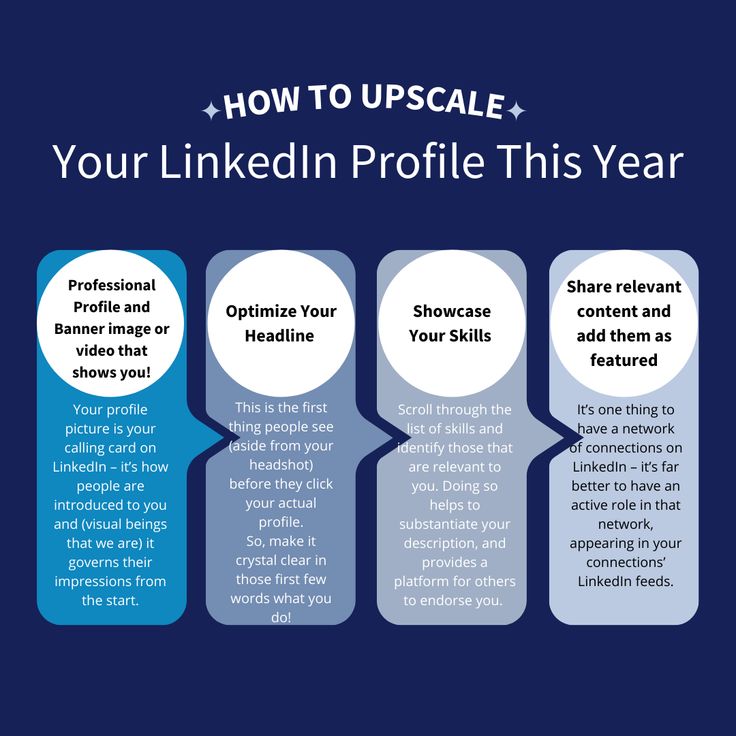
LinkedIn Profile Picture
Your LinkedIn profile picture is your first impression on recruiters. Profiles with a photo generally receive up to 21 times more views and 36 times more messages. Tips for a professional profile picture:
- Use a high-quality headshot with good lighting.
- Dress formally or smart-casual.
- Choose a neutral background.
- Avoid selfies or overly filtered images.
LinkedIn Headline
Your LinkedIn headline appears below your name and is a prime place for SEO keywords and the most visible elements of your profile. The default headline is your current job title and company, but as a first-time job seeker, you should maximize this space (120 characters) to showcase your value proposition. Examples of LinkedIn headlines for freshers:
- Computer Science Graduate | Aspiring Software Developer | Java | Python
- B.Com Student | Future Finance Analyst | Excel | Financial Modelling
- MBA in Marketing | Digital Marketing Intern | SEO | Social Media Marketing
- Gold Medalist in Electronics Engineering | IoT Developer | Passionate About Building Smart Solutions
LinkedIn Summary
The summary or About section is your opportunity to tell your professional story in your voice. Located near the top of your profile, this section allows you to go beyond your resume and share your motivations, strengths, and career aspirations. An example of a LinkedIn summary looks like:
“I’m a final-year Computer Science student with a passion for building scalable software. I’ve completed projects in web development and have interned at a startup where I contributed to front-end development. Skilled in Java, Python, and SQL. Actively seeking full-time opportunities in software development.”
LinkedIn Experience Section
Even if you’re a fresher, your LinkedIn Experience Section matters. Include:
- Internships
- Freelance work
- Campus leadership roles
- Volunteer experiences
Example Entry for an Internship:
Marketing Intern, XYZ Digital Solutions, Mumbai
May 2024 – July 2024
- Created content for social media campaigns across Instagram, LinkedIn, and Facebook, increasing audience engagement by 15% within two months
- Conducted competitor analysis research, identifying three key market opportunities that were incorporated into the company’s Q3 marketing strategy
- Assisted in organizing two industry networking events with 75+ attendees each, managing registration and post-event feedback collection
- Developed skills in Google Analytics, Canva, and HubSpot while learning practical implementation of marketing principles in a B2B technology environment.”
Even with limited experience, focusing on learning outcomes, skills developed, and tangible contributions will help you create a compelling Experience section that demonstrates your potential to future employers.
LinkedIn Certificates and Licenses
Certificates and licenses serve as third-party validation of your knowledge and skills, something particularly valuable for first-time job seekers without extensive work experience. LinkedIn provides a dedicated section to showcase these credentials prominently on your profile. Add your Licenses & Certifications section with:
- Name of the course
- Issuing organization
- Issue date and credential ID (if any)
- URL (if applicable)
LinkedIn Skills Section
The Skills section on LinkedIn plays a crucial role in enhancing your profile’s visibility and credibility. For first-time job seekers in India, strategically selecting and organizing skills can significantly impact your discoverability by recruiters and the impression you make on profile visitors. What to include:
- Technical skills: e.g., Python, Excel, Canva, JavaScript
- Soft skills: e.g., Communication, Leadership, Teamwork
You can add up to 50 skills, but prioritize the top 10 relevant ones. Ask your professors, mentors, or peers to endorse your skills, it adds credibility.
Top Essential LinkedIn Profile Tips
Here’s a consolidated list of the best LinkedIn profile tips for students and freshers:
- Complete Your Profile: LinkedIn’s algorithm favors complete profiles. Take time to fill out every section, including the often-overlooked details like contact information, profile photo background, and volunteer experience.
- Create a Compelling Headline: Instead of just “Engineering Graduate” or “Commerce Student,” craft a headline that communicates your value proposition. Include your specialization, key skills, and career aspirations to grab attention and improve searchability.
- Use a Professional Photo: Invest in a good-quality, professional-looking photo. Research shows that profiles with professional photos receive 14 times more views. Dress according to the norms of your target industry and ensure the photo is clear, well-lit, and presents you as approachable yet professional.
- Have a Story-Driven Summary: Use your summary to tell your professional story. Start with who you are and what drives you, highlight your education and skills, mention notable achievements, and conclude with your career aspirations. Write in the first person to create a connection and authenticity.
- Showcase Projects: In the absence of extensive work experience, projects become crucial evidence of your capabilities. Detail academic projects, competition entries, or personal ventures that showcase your skills in action. Include outcomes, technologies used, and lessons learned.
- Have a Strategic Network: Quality matters more than quantity. Connect with:
- Alumni from your institution
- Professors and mentors
- Industry professionals in your target field
- Recruiters at companies you’re interested in
- Fellow graduates and peers
- Accompany connection requests with personalized notes explaining why you’d like to connect.
- Engage Actively and Consistently: LinkedIn’s algorithm rewards engagement. Comment thoughtfully on posts in your field, share relevant articles with your insights, and participate in industry groups. Consistent activity increases your visibility and positions you as engaged in your professional community.
- Request Specific Recommendations: Recommendations from professors, internship supervisors, or project mentors can significantly boost your credibility. When requesting recommendations, suggest specific skills or experiences you’d like them to highlight, ensuring relevance to your career goals.
- Use LinkedIn Job Search Features: Take advantage of LinkedIn’s job search tools:
- Set up job alerts for relevant positions
- Follow target companies to stay updated on opportunities
- Use the “Easy Apply” feature when available
- Research employees at target companies before interviews
- Utilize the salary insights tool to prepare for negotiations
- Optimize for Mobile Viewing: Nearly 60% of LinkedIn users access the platform via mobile devices. Preview your profile on a mobile device to ensure all elements display properly, particularly your photo, headline, and summary, which are most visible on smaller screens.
As a fresher stepping into the job market, a well-optimized LinkedIn profile can be your gateway to numerous opportunities. Start by applying these LinkedIn profile tips for first-time job-seekers, and you’ll be surprised how quickly recruiters start noticing you. Keep learning, keep connecting, and most importantly, keep your LinkedIn profile fresh and relevant.
FAQs on LinkedIn Profile
How do I make my LinkedIn profile stand out to recruiters?
Focus on a professional photo, compelling headline, and keyword-rich summary. Complete your profile 100%, showcase relevant projects and skills, request recommendations, and engage regularly with industry content. Quantify achievements whenever possible and tailor your profile to your target roles.
Is a LinkedIn Premium account worth it for college students?
For most college students and freshers, LinkedIn’s free version offers sufficient functionality. Premium becomes worthwhile when actively job hunting, as it provides InMail credits, applicant insights, skill assessments, and enhanced profile visibility. Consider a month-to-month subscription during intensive job search periods.
How often should I update my LinkedIn profile?
Update your LinkedIn profile immediately after gaining new skills, completing courses, joining organizations, or changing roles. Schedule quarterly reviews to refresh your summary, update accomplishments, and adjust keywords. Regular updates signal activity to recruiters and keep your profile relevant.
What’s the ideal LinkedIn connection strategy for freshers?
Focus on quality connections over quantity. Connect with professors, alumni, industry professionals in target fields, and peers. Always include personalized connection requests explaining your reason for connecting. Aim for 50+ strategic connections initially rather than random connection accumulation.
Should I include my photo on LinkedIn if I’m concerned about bias?
Yes, profiles with a photo generally receive up to 21 times more views and 36 times more messages. While bias concerns are valid, LinkedIn’s visual nature means profiles without photos appear incomplete or inactive. Focus on a professional, approachable image that represents you appropriately.
Can I use LinkedIn effectively without work experience?
Absolutely! Highlight academic projects, coursework, volunteer experiences, extracurriculars, and certifications. Demonstrate skills through the projects section, request recommendations from professors, and showcase leadership in student organizations. Focus on transferable skills and learning experiences rather than employment history.
How can I optimize my LinkedIn profile for ATS systems?
Incorporate industry-specific keywords naturally throughout your profile, especially in your headline, summary, and skills sections. Research job descriptions in your target roles and include relevant terms. Complete all profile sections and ensure your work experiences match your resume details.
What should I avoid putting on my LinkedIn profile?
Avoid controversial political opinions, unprofessional photos, grammatical errors, exaggerated claims, excessive personal information, and lengthy, unfocused content. Don’t overshare personal struggles, criticize previous employers, or use inappropriate humor. Keep your profile focused and professionally relevant.
How important is my LinkedIn URL for job applications?
A customized LinkedIn URL (linkedin.com/in/yourname) appears more professional on resumes and business cards than the default URL with random numbers. It improves memorability, demonstrates digital literacy, and creates brand consistency across platforms. Always include your custom URL on job applications.
Should I write my LinkedIn profile in first person or third person?
Write your LinkedIn profile in first person (“I developed…” rather than “John developed…”). First-person creates authenticity, approachability, and personal connection with readers. Third-person often feels distant and overly formal, especially for early-career professionals building their network.
How do LinkedIn endorsements affect my profile visibility?
Skill endorsements boost your profile in LinkedIn’s algorithm when recruiters search for those specific skills. They serve as social proof of your capabilities, increasing credibility. Focus on obtaining quality endorsements for key skills from relevant connections rather than random endorsements from distant contacts.
Can recruiters see if I’ve viewed their LinkedIn profile?
Yes, unless you’re browsing in private mode. Standard LinkedIn accounts show when you’ve viewed someone’s profile. This visibility can be strategically beneficial, as viewing recruiter profiles signals interest. However, private browsing limits your ability to see who’s viewed your profile in return.
Latest Posts
How to Write a Leave Letter (Format & Examples)
In today’s fast-paced academic and professional environments, there may come a time when you need to take a leave of absence. Writing a leave letter is an essential skill that…
How to Write a Job Application Letter (With Samples)
When it comes to applying for your first job, making a great first impression is crucial. As a recent graduate, you might feel a little intimidated by the idea of…
Data Science vs Data Analytics – Everything You Need to Know!
In today’s digital economy, Data Science and Data Analytics have become some of the most sought-after career paths for students and freshers, especially in India. With businesses increasingly relying on…
How to Land Your Dream Job: Job Search Guide for Beginners
In today’s competitive job market, securing your dream job requires more than just a polished resume and a strong cover letter. It demands a strategic approach and a deep understanding…
Popular Posts
100+ Quantitative Aptitude Questions for Placement with Answers
Quantitative aptitude questions play a crucial role in campus placements, competitive exams, and entry-level job interviews. Whether you are preparing for your first job interview, an aptitude test for placement,…
How to Write Mail for Job Application – Explained
A job application email is a professional email that you send to a potential employer to express your interest in a job opening. It is typically accompanied by your resume…
How to Start an AI Career in India: Skills and Future of Work
Artificial Intelligence (AI) is revolutionizing industries worldwide. From automating routine tasks to enabling self-driving cars and intelligent healthcare diagnostics, AI is reshaping the future of work. For college students and…
Google Internship 2026 for Freshers: All You Need to Know
In the competitive landscape of technology careers, a Google internship stands out as a golden opportunity for aspiring professionals. Whether a college student or a recent graduate, securing an internship…
How to Write a Job Application Letter (With Samples)
When it comes to applying for your first job, making a great first impression is crucial. As a recent graduate, you might feel a little intimidated by the idea of…
