In today’s tech-driven job market, having only academic credentials is no longer enough. Employers increasingly look for real-world skills, problem-solving abilities, and collaborative experiences. That’s where a technical portfolio for…
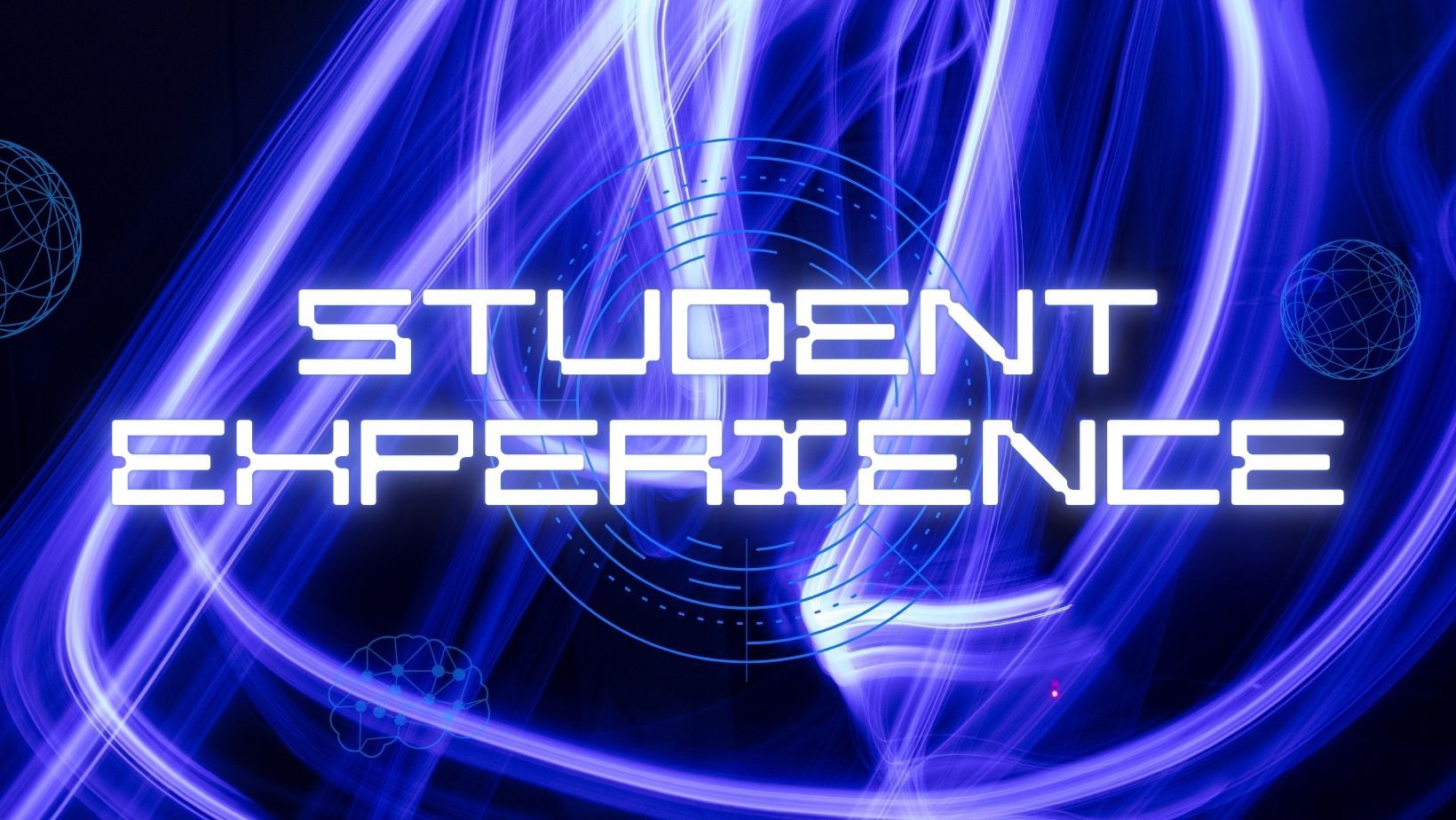
How I Built My First Website Without Any Experience
Okay, so here’s the thing. I had this college project due, and I really didn’t want to make another boring PowerPoint or poster. I thought, why not make a website?
There was just one problem: I had absolutely no idea how to build a website.
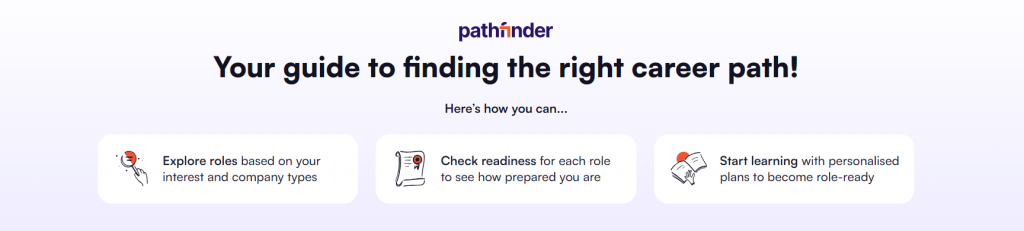
What followed were hours of YouTube tutorials, lots of trial and error, and way too many late nights. But somehow, I pulled it off. If you’re also wondering how to start with web development as a beginner, here’s exactly how I did it—no fancy coding background, no prior experience.
Starting From Zero: Learning HTML
The first thing I learned was HTML, which is basically the backbone of any webpage—kind of like the skeleton in a body. Not pretty, but 100% necessary.
I started small:
Hello!
This is my first ever website.
It didn’t look fancy, but seeing it load in the browser was a total win. I even added some images (after messing up the file path at least five times). Small victory.
CSS: Making It Look Less Like a Word Document
HTML works, but honestly, the page looked like it was built in 2004. That’s where CSS came in, the styling layer. Here’s what I began with:
body { background-color: lightgray; font-family: Arial; }From there, I just played around. Fonts, colors, margins (which I still kind of mess up). I copied code from Google, pasted it, and tweaked things until it looked okay. Slowly, the page started to look semi-professional.
JavaScript: Where the Fun (and Frustration) Begins
JavaScript (JS) is what makes websites interactive. This was definitely the trickiest part at first. My first attempt was a basic button that showed a popup message.
It worked — and honestly, I felt like a hacker.
I even managed to validate form inputs with JavaScript later. It wasn’t always smooth, but it was satisfying to see real-time interaction on the site.
Bootstrap: Web Design for Lazy Beginners
Then someone told me about Bootstrap, and my life changed. Instead of writing tons of CSS, you can just use Bootstrap’s ready-made classes. Add a link to your HTML head like this:
Then you just do something like:Boom — professional-looking button. No custom CSS needed. This was a huge game-changer for making my site look good with minimal effort.
Putting It All Together: My First Website
In the end, my website had:
- A clean intro
- An image gallery
- A working contact form
- Responsive layout thanks to Bootstrap
I used HTML for structure, CSS for style, JavaScript for interactivity, and Bootstrap for layout and polish.
I even hosted it on GitHub Pages (highly recommend) so I could share the link with my professor. I was proud of the final result.
Would I Recommend Learning Web Dev?
Yes, 100%. If you’re in college and want your projects to stand out, or just want to explore how websites work, you should try learning web development. It’s not as hard as it looks, and you don’t have to be a full-on coder to make cool things.
Curiosity and caffeine are enough to get you started. Even now, I don’t understand everything. But I can build decent-looking websites, and that’s more than I could say three months ago.
Latest Posts
Top Coding Skills for 2026: Python, SQL, JavaScript and DSA
In today’s fast-changing tech world, just learning one programming language is no longer enough. Companies now expect students to go beyond coding; they want problem solvers who can build real-world…
Lessons from My Full Stack Development Internship Journey
For most computer science and application students, the journey into coding begins with the friendly basics of HTML and CSS. We master layout, styling, and structure, and building a static…
From Hackathons to Horizons: My NASA Space Apps Journey
As a Data Science undergraduate, I’ve always been fascinated by the intersection of technology, environment, and storytelling. Among all my college experiences, participating in the NASA Space Apps Hackathon stands…
Top Government Exams You Can Prepare for After Graduation
Many Indian students face a crucial decision after graduation—whether to pursue higher studies, enter the private sector, or prepare for government exams. Government jobs in India are highly respected due…
Popular Posts
100+ Quantitative Aptitude Questions for Placement with Answers
Quantitative aptitude questions play a crucial role in campus placements, competitive exams, and entry-level job interviews. Whether you are preparing for your first job interview, an aptitude test for placement,…
How to Start an AI Career in India: Skills and Future of Work
Artificial Intelligence (AI) is revolutionizing industries worldwide. From automating routine tasks to enabling self-driving cars and intelligent healthcare diagnostics, AI is reshaping the future of work. For college students and…
How to Write Mail for Job Application – Explained
A job application email is a professional email that you send to a potential employer to express your interest in a job opening. It is typically accompanied by your resume…
Google Internship 2026 for Freshers: All You Need to Know
In the competitive landscape of technology careers, a Google internship stands out as a golden opportunity for aspiring professionals. Whether a college student or a recent graduate, securing an internship…
How to Write a Job Application Letter (With Samples)
When it comes to applying for your first job, making a great first impression is crucial. As a recent graduate, you might feel a little intimidated by the idea of…
