For most computer science and application students, the journey into coding begins with the friendly basics of HTML and CSS. We master layout, styling, and structure, and building a static…
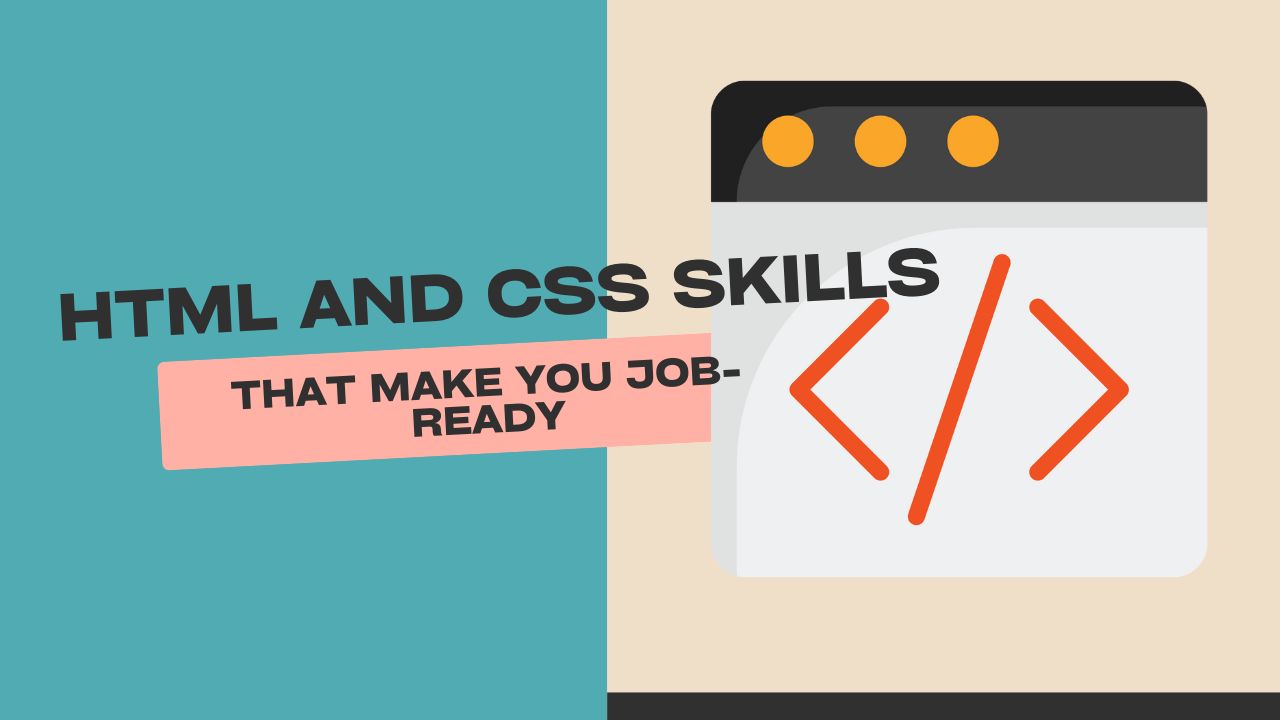
HTML and CSS Skills That Make You Job-Ready
In an era driven by technology, every organization, whether a business, freelancer, or institution, requires a strong online presence. At the core of every effective website lie two key technologies: HTML and CSS. While buzzwords like AI, Data Science, and Blockchain often steal the spotlight, it’s the fundamental web technologies that truly form the foundation of user-facing design. Understanding HTML and CSS isn’t just beneficial; it’s essential for college students aiming to thrive in the digital workforce.
This article explores why learning HTML and CSS is not just helpful but a smart strategic move for today’s college students, especially those in B.Tech (CSE/IT).
What is HTML?
HTML stands for HyperText Markup Language. It is the standard markup language used to create and structure content on the web. Whether you’re browsing a blog, filling out an online form, or shopping on an e-commerce site, HTML is working behind the scenes to organize what you see and interact with.
Unlike programming languages that perform logic and computations, HTML is a markup language, which means it uses a set of predefined tags to “mark up” content. These tags help web browsers understand how to display different types of content.
Example:
<h1>Welcome to My Website</h1>
<p>This is a paragraph of content written in HTML.</p>
Key Features of HTML
- HyperText: Enables linking between web pages using hyperlinks (<a> tags).
- Markup Language: Uses tags like <h1>, <p>, <img>, and <table> to structure text, images, and multimedia.
- Element-Based: Every part of a web page is made of HTML elements, enclosed in opening and closing tags.
- Semantics: HTML5 introduced semantic tags like <header>, <footer>, <article>, and <section> to improve code readability and accessibility.
HTML doesn’t work alone. It typically combines with:
- CSS (Cascading Style Sheets): To style elements – colors, fonts, and layouts.
- JavaScript: To add interactivity, sliders, pop-ups, and form validation.
Why is HTML Important?
- It’s the foundation of all websites.
- Easy to learn and beginner-friendly.
- Essential for careers in web development, UI/UX design, content creation, and more.
- Understanding HTML helps you build and customize websites, portfolios, and blogs without relying solely on tools or templates.
In short, HTML is the backbone of the web, and learning it is the first step to web development.
What is CSS?
CSS stands for Cascading Style Sheets. It is a style sheet language used to control the visual appearance and formatting of HTML elements on a webpage. While HTML provides the structure, CSS adds the design, which determines how the content looks and feels.
Without CSS, all websites would appear plain, with black text on a white background. CSS enables the creation of beautiful, user-friendly, and responsive websites that function seamlessly across various screen sizes and devices.
Key Functions of CSS
- Layout Design: Arrange elements in grids, columns, or flexible boxes.
- Styling: Control fonts, colors, backgrounds, borders, and spacing.
- Responsiveness: Adjust page layout for different devices using media queries.
- Animation and Effects: Create transitions, hover effects, and animations for engaging user experiences.
Example:
<style>
p {
color: blue;
font-size: 16px;
}
</style>
This snippet styles all paragraph (<p>) elements to appear in blue text with a font size of 16px.
Types of CSS
- Inline CSS: Added directly to HTML elements using the style attribute.
- Internal CSS: Defined within <style> tags in the HTML file.
- External CSS: Written in a separate .css file and linked using <link>.
Why is CSS Important?
- It separates content from design, making websites easier to maintain.
- Essential for building modern, responsive websites.
- Used in roles like frontend development, UI/UX design, and digital marketing.
- Supports frameworks like Bootstrap, making design faster and standardized.
In summary, CSS is what brings life to HTML. It turns a basic layout into a visually appealing, user-centric website, an essential skill for anyone entering the tech or design field.
Difference Between HTML and CSS
It’s crucial to understand the distinct yet complementary roles HTML and CSS play in web development. These two languages form the basic building blocks of any webpage, and without them, the digital world would look and function very differently.
- HTML gives structure to a webpage, including sections, headings, links, and more.
- CSS controls the presentation, colors, fonts, layouts, and responsiveness, ensuring the site looks good across devices.
Together, they form the backbone of front-end web development.
Why Students Need to Study HTML and CSS
As students prepare for careers in the tech industry, mastering the core tools of web development becomes a valuable asset. HTML and CSS are not only beginner-friendly but also deeply relevant across a wide range of domains. Here’s why every college student should invest time in learning them.
- Building Blocks of Advanced Technologies: Frameworks like React.js, Angular, and even mobile development tools like Flutter require a basic understanding of HTML and CSS. These two are essential stepping stones for mastering advanced web and app development.
- Boosts Employability: While many employers seek candidates with experience in JavaScript or Python, a strong grasp of HTML and CSS is often expected. Many entry-level roles in web development, software engineering, and UI/UX design list these as core requirements.
- Helps You Build a Portfolio: Creating a personal website is one of the best ways to showcase your skills. Using only HTML and CSS, students can create a compelling portfolio to display their projects, achievements, and certifications, a powerful asset during job hunts.
- Opens Freelancing Opportunities: Freelance platforms like Fiverr and Upwork frequently feature gigs that require HTML and CSS skills. With just a few weeks of learning, students can start taking on side projects and earning money during their academic journey.
- Useful in Non-Technical Roles Too: Basic HTML/CSS knowledge can be a major plus in fields like digital marketing, content creation, or product management. Editing blog layouts, customizing email templates, or making basic web updates often requires minimal coding.
HTML and CSS for Career
Whether you’re aiming to become a developer, designer, or entrepreneur, HTML and CSS serve as practical tools in your professional journey. Understanding them not only enhances your ability to build but also to collaborate, communicate, and innovate more effectively.
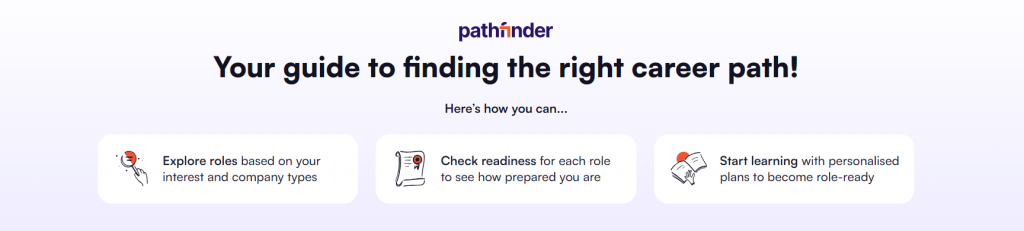
- For Developers: Whether you’re into frontend, backend, or full-stack development, HTML and CSS are indispensable for resolving UI bugs, embedding APIs, and building user-centric designs.
- For Designers: UI/UX professionals often rely on HTML/CSS to translate wireframes into real web elements. Knowing code helps them collaborate more effectively with developers and accelerate project timelines.
- For Entrepreneurs: Learning to build a basic site with HTML and CSS can save on development costs and give you full creative control.
Project in HTML and CSS
Learning HTML and CSS doesn’t require a formal degree or a heavy investment. A range of free tools and project ideas is available for students who want to get started with hands-on experience and build practical skills from day one.
HTML and CSS Project Ideas to Practice:
- Personal portfolio website
- Product landing page
- Blog design layout
- Responsive image gallery
- Restaurant or college menu site
These hands-on projects enhance learning and boost your GitHub and resume credibility.
Job Market Trends and Industry Demand
The demand for web development skills is growing rapidly. From startups to tech giants, companies are looking for individuals who can create seamless digital experiences. Let’s take a look at what the current job market reveals about the need for HTML and CSS skills.
- LinkedIn’s 2024 Emerging Jobs Report ranks web development among the top 10 global careers.
- Naukri.com lists thousands of entry-level openings that require HTML and CSS skills.
- Top recruiters like TCS, Infosys, and Wipro often include HTML/CSS questions in their placement interviews.
Even tech giants like Google, Amazon, and Microsoft value basic frontend skills for cross-functional collaboration among teams.
In today’s competitive job landscape, foundational web development skills like HTML and CSS can give students a clear edge. Whether you’re preparing for internships, eyeing freelance gigs, or launching your product, these technologies form the launchpad.
FAQs on HTML and CSS
What is the importance of HTML and CSS in web development?
HTML and CSS are the foundation of web development. HTML provides structure, while CSS controls layout and style. Together, they create visually appealing, functional websites and are essential for any front-end development role.
Can I become a web developer by learning HTML and CSS?
Yes, learning HTML and CSS is the first step to becoming a web developer. They form the base of web pages, and mastering them helps in learning advanced tools like JavaScript, React, or Angular.
How long does it take to learn HTML and CSS?
Most students can learn HTML and CSS basics within 2 to 4 weeks of consistent practice. With hands-on projects, they can become proficient enough to build personal websites and small freelance projects.
Are HTML and CSS still relevant in 2025?
Absolutely. HTML and CSS remain essential in 2025 for front-end development. Whether you’re designing websites, working with frameworks, or updating content, these skills are always in demand across tech roles.
What are the career benefits of learning HTML and CSS?
Learning HTML and CSS boosts your employability for roles in web development, UI/UX design, and digital marketing. They also help in freelancing, portfolio building, and landing web development internships.
Can non-technical students learn HTML and CSS?
Yes, HTML and CSS are beginner-friendly and ideal for non-technical students. They don’t require prior coding knowledge and are helpful in content creation, blogging, and digital marketing.
What projects can I build using only HTML and CSS?
With just HTML and CSS, you can build portfolio websites, blog templates, landing pages, photo galleries, and responsive menus. These projects enhance your resume and GitHub profile.
Are HTML and CSS used in UI/UX design?
Yes, UI/UX designers often use HTML and CSS to convert design mockups into web elements. This improves collaboration with developers and speeds up web development processes.
Is knowledge of HTML and CSS required for digital marketing?
Basic knowledge of HTML and CSS is helpful in digital marketing for editing landing pages, email templates, and website content. It increases efficiency and flexibility in campaign execution.
Where can students learn HTML and CSS for free?
Students can learn HTML and CSS for free on platforms like CodingNinja. These offer tutorials, projects, and exercises to practice and build skills effectively.
Latest Posts
From Hackathons to Horizons: My NASA Space Apps Journey
As a Data Science undergraduate, I’ve always been fascinated by the intersection of technology, environment, and storytelling. Among all my college experiences, participating in the NASA Space Apps Hackathon stands…
Top Government Exams You Can Prepare for After Graduation
Many Indian students face a crucial decision after graduation—whether to pursue higher studies, enter the private sector, or prepare for government exams. Government jobs in India are highly respected due…
How to Create a Strong LinkedIn Profile as a Student
In today’s professional world, LinkedIn is more than just a social media platform—it’s your online resume, personal brand, and networking tool all in one. For college students and freshers, creating…
How to Crack an Internship in FAANG
For college students, internships are more than just lines on a resume, they are gateways to real-world corporate exposure and future job opportunities. Landing an internship at a top company…
Popular Posts
How to Write Mail for Job Application – Explained
A job application email is a professional email that you send to a potential employer to express your interest in a job opening. It is typically accompanied by your resume…
250+ Group Discussion Topics for Interviews with Expert GD Tips
Group discussions (GD) are a critical aspect of the interview process for college students and freshers. They are commonly used in campus placements, competitive exams, and job interviews to evaluate…
Latest Mechanical Engineering Interview Questions and Answers
Entering the world of mechanical engineering as a fresher is an exciting journey, but the path to success often involves navigating through challenging interviews. In this guide, we’ve curated a…
Lessons from My Full Stack Development Internship Journey
For most computer science and application students, the journey into coding begins with the friendly basics of HTML and CSS. We master layout, styling, and structure, and building a static…
Latest Basic Electronics Interview Questions and Answers
Are you a college student or a fresh graduate preparing for your first electronics job interview? Look no further! This comprehensive guide covers essential basic electronics interview questions and answers,…
