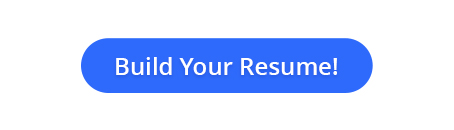In today’s tech-driven job market, having only academic credentials is no longer enough. Employers increasingly look for real-world skills, problem-solving abilities, and collaborative experiences. That’s where a technical portfolio for…
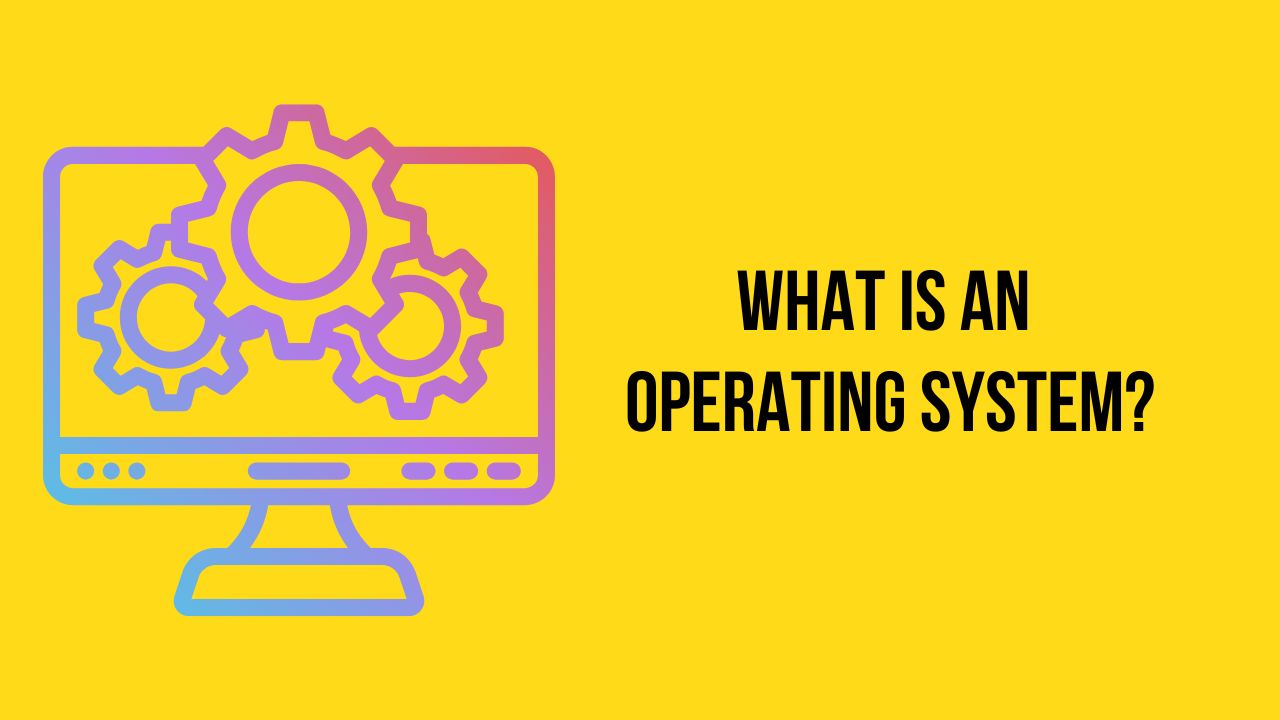
Operating System Fundamentals Made Simple
If you’re a computer science student, odds are you’ve heard people talk about “kernels” or “context switching.” Maybe you’ve skimmed an OS textbook chapter or googled “What does an OS even do?” at 1 a.m. before a lab submission. I’ve been there. At first, the world of operating systems (OS) feels like diving into deep water when you barely know how to swim. But once you start connecting the dots, OS concepts turn out to be pretty fascinating.
This guide is written for beginners—no intimidating jargon or pressure to become a Linux guru overnight. Just simple explanations, examples, and practical ways to make sense of it all.
What Is an Operating System?
Imagine your computer as a busy hotel. The operating system is the hotel manager. It ensures that the guests (apps and programs) get rooms (memory), that they don’t fight over resources, and that the hotel (system) runs smoothly.
Here’s what an OS handles:
- Process Management: Decides which apps or tasks should run and when.
- Memory Management: Keeps RAM usage under control so your system doesn’t crash every few minutes.
- File Management: Organizes and tracks all your saved files.
- Device Control: Ensures your keyboard, printer, USB, etc., interact correctly with your system.
- Security: Protects your data from unauthorized access and ensures apps play by the rules.
Without an OS, your computer is just a collection of hardware components with no coordination.
Why Does the Operating System Matter?
It’s tempting to just memorize OS topics to pass exams, but understanding them can give you a big advantage in your tech career.
Here’s why Operating System [OS] matters:
- OS concepts frequently appear in job interviews, even for software development roles.
- It improves your debugging and coding instincts, especially for performance optimization.
- It’s crucial for advanced areas like cybersecurity, embedded systems, and app development.
- It builds tech intuition—helping you understand system crashes or bugs rather than just yelling at your laptop.
Key OS Concepts
Let’s now focus on the main operating system concepts:
- Processes & Threads: Think of a process like your Spotify app. A thread inside it might handle song playback, while another loads the lyrics. They work in parallel—just like your brain multitasking during finals week.
- Scheduling Algorithms: Your computer juggles many tasks at once. Scheduling algorithms decide which task gets priority, similar to managing a long queue in a crowded canteen.
- Deadlocks: A deadlock happens when two processes wait for each other’s resources, like two people stuck at the same doorway. Without intervention, the system freezes.
- Memory Management: The OS manages your RAM, dividing it into pieces (paging, segmentation) to ensure running apps don’t hog all memory.
- File Systems: Your OS organizes files and folders. File systems like NTFS, FAT32, or ext4 handle naming, storing, and retrieving everything from screenshots to projects.
- System Calls: When an app needs a service—like saving a file—it makes a system call to request the OS to handle it. Apps don’t talk to hardware directly.
How to Learn OS?
Learning OS doesn’t have to feel overwhelming. Here’s what worked for me:
- Start With Videos: Channels like Neso Academy, Gate Smashers, or CodeKarle explain OS concepts with great visuals.
- Try Linux: Experiment with Ubuntu or other Linux distributions. Explore permissions, processes, and the file system.
- Build Small Programs: Write C programs that simulate scheduling or memory allocation—this makes concepts stick.
- Draw Diagrams: Visualizing scheduling or memory management helps retain information.
- Join Study Groups: Discussions with friends or forums like Reddit often provide simple, memorable analogies.
Nobody fully “gets” OS on day one. Even after weeks, some parts may still feel complex—and that’s completely normal.
Take it step by step. Focus on building understanding, experiment with real systems, and don’t fear mistakes—they’re where real learning happens. Soon enough, terms like paging or scheduling queue will start making sense.
Latest Posts
Top Coding Skills for 2026: Python, SQL, JavaScript and DSA
In today’s fast-changing tech world, just learning one programming language is no longer enough. Companies now expect students to go beyond coding; they want problem solvers who can build real-world…
Lessons from My Full Stack Development Internship Journey
For most computer science and application students, the journey into coding begins with the friendly basics of HTML and CSS. We master layout, styling, and structure, and building a static…
From Hackathons to Horizons: My NASA Space Apps Journey
As a Data Science undergraduate, I’ve always been fascinated by the intersection of technology, environment, and storytelling. Among all my college experiences, participating in the NASA Space Apps Hackathon stands…
Top Government Exams You Can Prepare for After Graduation
Many Indian students face a crucial decision after graduation—whether to pursue higher studies, enter the private sector, or prepare for government exams. Government jobs in India are highly respected due…
Popular Posts
100+ Quantitative Aptitude Questions for Placement with Answers
Quantitative aptitude questions play a crucial role in campus placements, competitive exams, and entry-level job interviews. Whether you are preparing for your first job interview, an aptitude test for placement,…
How to Start an AI Career in India: Skills and Future of Work
Artificial Intelligence (AI) is revolutionizing industries worldwide. From automating routine tasks to enabling self-driving cars and intelligent healthcare diagnostics, AI is reshaping the future of work. For college students and…
How to Write Mail for Job Application – Explained
A job application email is a professional email that you send to a potential employer to express your interest in a job opening. It is typically accompanied by your resume…
Google Internship 2026 for Freshers: All You Need to Know
In the competitive landscape of technology careers, a Google internship stands out as a golden opportunity for aspiring professionals. Whether a college student or a recent graduate, securing an internship…
How to Write a Job Application Letter (With Samples)
When it comes to applying for your first job, making a great first impression is crucial. As a recent graduate, you might feel a little intimidated by the idea of…