You can search for jobs that have been posted by companies and recruiters on Naukri based on key skills, job title/designation or company names. You can also specify location, minimum work experience and minimum salary expected, before searching. If you get hundreds of jobs, you can narrow down your search by using filters. If you do not want to apply to a job right away, you can save the job and apply later. If we show, “No Results Found” for your search result, we recommend you to broaden the search by reducing your filters and criteria while also checking for spelling mistakes in your query.
Here’s how you can search for the right job on Naukri:
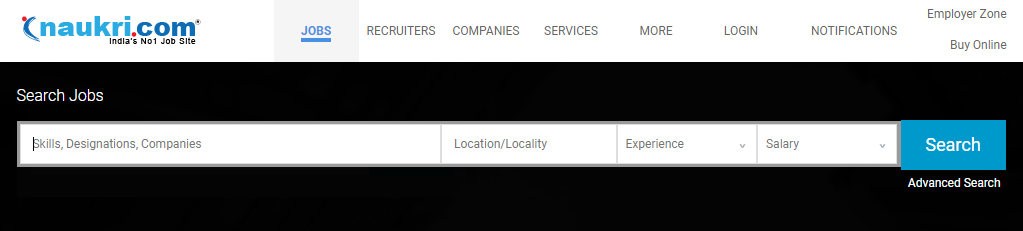
On Android and Mobile Web browser:
To search and apply for jobs:
Advanced search allows you to specify more criteria such as your preferred industry and functional area. You can also specify whether you would like to see a job posted directly by the company or also see jobs posted by a consultancy on behalf of a company.
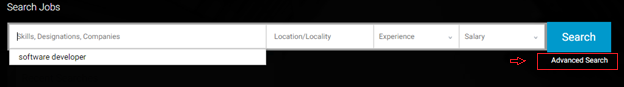

To search for government jobs on Naukri:
On Android and Mobile Web Browser
After you search for jobs on Naukri using a search query, you can choose to set the search as an alert. This would ensure that when recruiters post new jobs matching your criteria on Naukri, we will send an email and push notification on your mobile app to keep you updated and make your job search easier. This is especially useful when you have selected many filters to refine your search query. You can use the alert to find matching jobs easily instead of doing the search again from scratch.
To save a search as an alert:
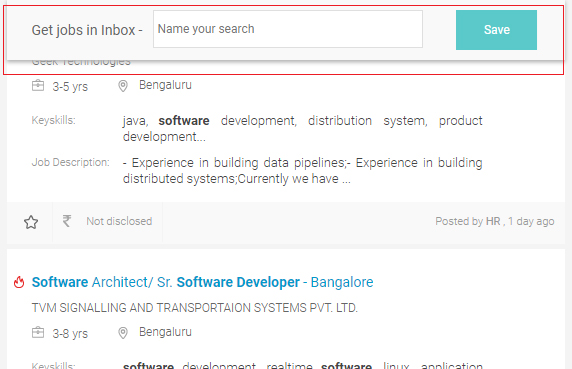
On Android and Mobile Web Browser
To save a search as an alert:
If you don’t know exactly what type of job you are searching for, you can browse all the jobs posted on Naukri.
To browse jobs:
On Android and Mobile Web Browser
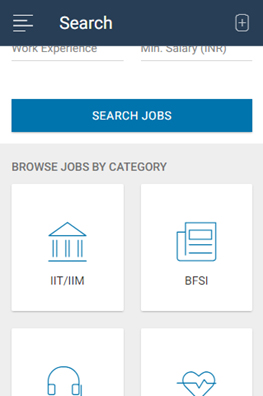
Premium jobs are those jobs for which the recruiter has shown a preference to hire candidates from top tier institutes of the country. You can identify premium jobs using premium icon next to the job title. Note that premium institutes are not restricted to only IITs and IIMs.
To search for premium jobs on Naukri:
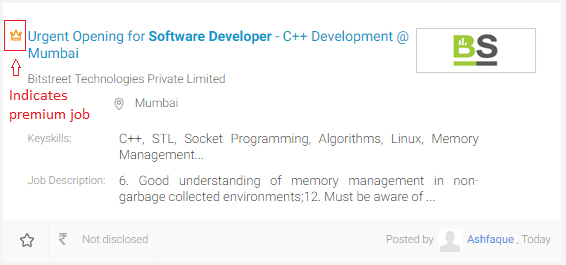
On Android and Mobile Web Browser
Toll Free Number: 1800-102-5557 , 1800-572-5557
Work Timings: 9.30 AM to 6.30 PM
Working Days: (Monday to Saturday)
Email Id: service@naukri.com
International Clients: +91 120 4021100 (9.30 AM to 6.00 PM IST)