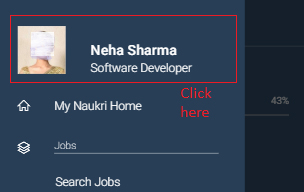To update your profile on Naukri.com:
- Login to your Naukri account
- Hover the mouse over the My Profile in the right upper corner of the page.
- Click on Edit Profile
This will take you to a page where you can update the profile details
We recommend you to update your Profile regularly. Recruiters often contact only those candidates who have recently updated their profiles
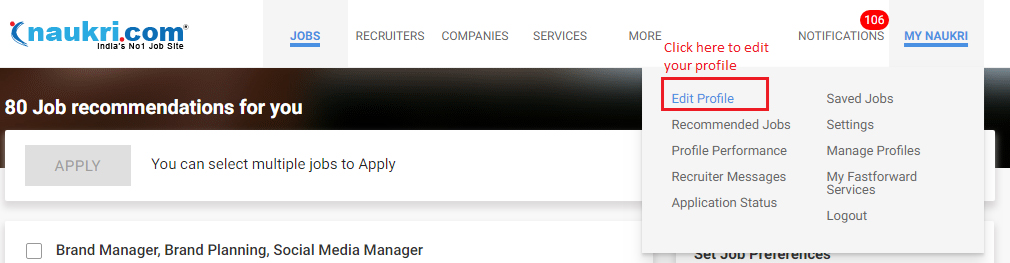
On Android and Mobile Web Browser
- Tap the hamburger icon at the top left corner of the screen
- Click on your profile at the top of the menu
- This takes you to a page where you can edit your profile details