You have an option to select companies to whom you do not wish to reveal your resume. Once you have logged in to your account, click on ‘Settings’ in ‘My Profile’ tab visible at the top right corner of the page. On mobile, you can find this in the side menu bar. Click on the ‘Blocked Companies’ section. Here, you can search and select the company that you want to block. It may be your current employer or any other company. If you cannot find the company name in the list, search for variants. For example, ABC Private Limited & ABC Pvt. Ltd are variants of the same company name.
Recruiters from the companies selected will not be able to view your profile. We will try our best to conceal you profile from these companies but we cannot guarantee this.
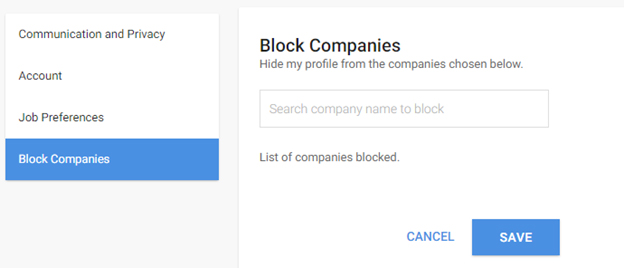
Toll Free Number: 1800-102-5557 , 1800-572-5557
Work Timings: 9.30 AM to 6.30 PM
Working Days: (Monday to Saturday)
Email Id: service@naukri.com
International Clients: +91 120 4021100 (9.30 AM to 6.00 PM IST)