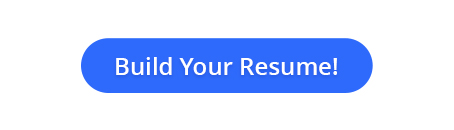Creating a compelling resume as a fresh graduate can be a daunting task, but it’s also your ticket to landing your dream job. One of the key elements that can…
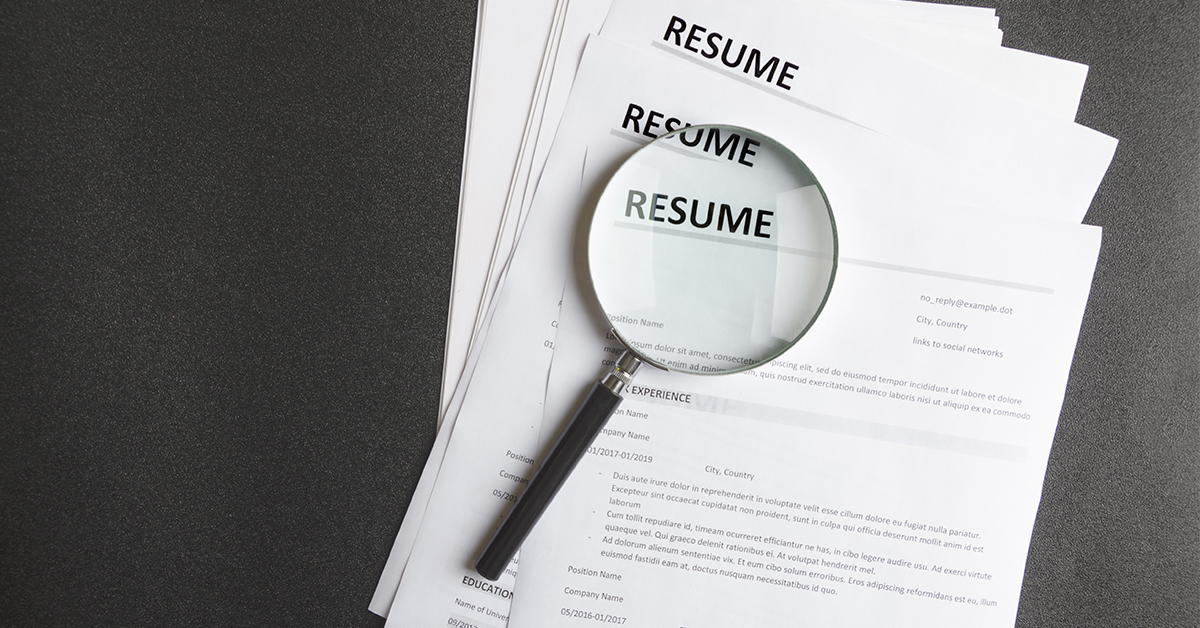
How to Write an ATS-Friendly Resume? – Best Tips and Samples
In today’s competitive job market, fresh graduates often face significant challenges in landing their first job. A major hurdle is getting past the initial resume screening, usually handled by Applicant Tracking Systems (ATS). An ATS is a software that scans resumes for specific keywords and formatting to filter out candidates before a human even sees the application. This makes creating an ATS-friendly resume crucial for freshers aiming to secure their dream job.
Using the right tools can simplify this process, and the Naukri Campus free resume maker is an excellent example of an ATS-friendly resume builder specifically designed for freshers. In this guide, we’ll explore what makes a resume ATS-friendly, best practices for creating one, and how you can leverage the Naukri Campus free resume maker to craft a resume that stands out.
What is an Applicant Tracking System (ATS)?
An ATS-friendly resume is tailored to be easily read and parsed by ATS software. This type of resume uses standard formatting, includes relevant keywords, and avoids elements like graphics and complex designs that can confuse the system.
The goal is to ensure that your resume passes through the ATS filters so it reaches the hands of a hiring manager.
Key Features of ATS-Friendly Resumes
- Simple Formatting: Use clean, standard formatting without excessive design elements.
- Keyword Optimization: Incorporate keywords from the job description.
- Logical Structure: Include clear sections for contact information, education, skills, and experience.
ATS Resume for Fresher
An ATS resume for fresher is designed to pass through Applicant Tracking Systems, ensuring your profile reaches hiring managers. It’s crucial to use an ATS-friendly format with simple fonts, clear headings, and concise sections. Highlight your education, skills, and internships using relevant keywords matching the job description.
An optimized ATS resume for fresher avoids graphics, tables, and fancy designs that may confuse the system. Instead, focus on using action verbs and quantifiable achievements to showcase your abilities. With a well-structured ATS resume for fresher, you can effectively demonstrate your qualifications and increase your chances of landing your first job.
How to Write an ATS-Friendly Resume?
Writing an ATS-friendly resume is crucial to ensure your application gets past automated systems and reaches human recruiters.

Here’s a step-by-step guide to help you create an ATS-friendly resume:
Use Standard Formatting
- Avoid Complex Designs: Stick to simple layouts without graphics or tables.
- Standard Fonts: Use fonts like Arial, Calibri, or Times New Roman, which are easy for ATS to read.
- Consistent Headings and Bullet Points: Maintain a uniform style throughout your resume.
Use Relevant Keywords
- Match Job Descriptions: Identify keywords from the job posting and include them in your resume.
- Keyword Optimization Tools: Use tools like ‘best ATS resume checker free’ to analyze your resume’s keyword density.
- Avoid Keyword Stuffing: Use keywords naturally; ATS can flag overly stuffed resumes.
Optimize Resume Sections
- Contact Information: Include your name, phone number, professional email, and LinkedIn profile at the top.
- Summary: A concise resume summary with relevant keywords can grab attention.
- Education and Skills: Highlight your academic background and key skills relevant to the job.
- Experience: List internships, projects, or any relevant work experience with action verbs and quantifiable results.
Choose the Right File Format
- Use .docx or PDF: These formats are generally ATS-friendly, but always follow the job application’s specific instructions.
- ATS-Friendly Naming: Name your resume file, e.g., “FirstName_LastName_Resume.”
Avoid Unnecessary Graphics and Design Elements
- Stick to Text: Graphics, logos, and pictures can confuse ATS and should be avoided.
- Consistent Layout: Keep your resume layout simple and uniform throughout.
By following these steps, you increase the likelihood that your resume will pass through ATS successfully and reach the hands of human recruiters, improving your chances of securing an interview.
ATS-Friendly Resume Template for Freshers
Using a template can greatly simplify the resume creation process. An ATS-friendly resume template is pre-formatted with sections that are recognized by ATS, such as headers for work experience, education, and skills. It also avoids problematic elements like text boxes and tables.
Why Use an ATS-Friendly Resume Template?
- Saves Time: Templates are a quick way to get started with the correct formatting.
- Ensures Consistency: Maintains a professional look throughout your resume.
The Naukri Campus resume maker provides a range of ATS-friendly templates designed specifically for freshers. These templates guide you on what to include and ensure that your resume is compliant with ATS standards.
What are ATS Resume Keywords?
ATS resume keywords are specific terms and phrases strategically incorporated into your resume to align with the requirements of Applicant Tracking Systems. These systems use algorithms to scan resumes, and the inclusion of relevant keywords is crucial for ensuring that your resume passes through the initial automated screening process. These keywords are often derived from the job description and may include industry-specific terms, technical skills, action verbs, qualifications, and certifications. It’s essential to customize your resume for each application by tailoring the keywords to match the specific requirements of the job.
While optimizing for ATS, it’s equally important to maintain readability and provide an accurate reflection of your skills and experiences. Balancing the integration of ATS resume keywords with a clear, compelling narrative enhances the chances of your resume not only getting past automated systems but also capturing the attention of human recruiters.
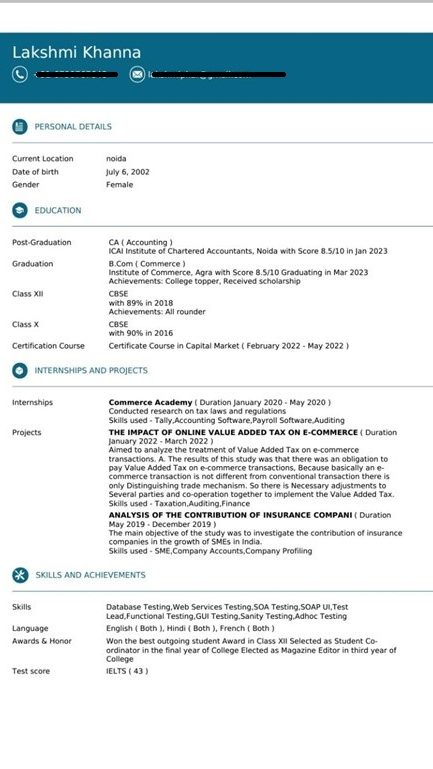
ATS-Friendly Resume Formats
To help you get started, here are a few ATS-friendly resume formats.
ATS-Friendly Resume Template 1
Name: Sidak Singh
Contact Information:
- Phone: (555) 123-4567
- Email: singhsidak@email.com
- LinkedIn: linkedin.com/in/sidaksingh
Objective/Summary Statement:
Highly motivated and detail-oriented recent graduate with a background in finance. Seeking an entry-level position in financial analysis to leverage my strong analytical skills and knowledge of financial modeling. Proficient in data analysis tools such as Excel and SQL.
Education:
- Bachelor of Business Administration in Finance, XYZ University, 2023
- Relevant Coursework: Financial Management, Investment Analysis, Financial Modeling, Accounting
Work Experience:
- Finance Intern, ABC Corporation, 2022-23
- Assisted in analyzing financial statements and preparing reports for management.
- Conducted financial research and contributed to investment analysis projects.
- Assisted in budgeting and forecasting processes.
Skills:
- Financial Analysis
- Data Analysis
- Financial Modeling
- Excel
- SQL
- Problem-Solving
- Teamwork
- Communication
Additional Sections:
- Projects:
- Led a team project analyzing the financial performance of a publicly traded company.
- Developed a financial model to assess the feasibility of a new business venture.
ATS-Friendly Resume Template 2
Name: Hasna Jubaid
Contact Information:
- Phone: (+91) 9839875421
- Email: hasnaju.12@email.com
- LinkedIn: linkedin.com/in/hasnajubaid
Objective/Summary Statement:
Innovative and passionate graphic designer with a strong eye for detail and a flair for creating visually appealing designs. Seeking a challenging role in a creative agency where I can utilize my skills to deliver impactful visual solutions. Proficient in Adobe Creative Suite, including Photoshop, Illustrator, and InDesign.
Skills:
- Graphic Design
- Adobe Creative Suite
- Typography
- Visual Communication
- Branding
- Illustration
- Layout Design
- Attention to Detail
Work Experience:
- Graphic Design Intern, XYZ Design Studio, 2022-23
- Collaborated with the design team to create branding materials for clients.
- Assisted in developing visual concepts and executing designs for print and digital media.
- Participated in client meetings and presented design proposals.
Education:
- Bachelor of Fine Arts in Graphic Design, ABC University, 2023
- Relevant Coursework: Visual Communication, Typography, Digital Illustration, Branding
Additional Sections:
- Portfolio: Provided a link to an online portfolio showcasing design projects and artwork.
- Awards: Mention any relevant design awards or recognitions received.
Tips for Writing an ATS-Friendly Resume
Here are some extra pointers for creating ATS resume for freshers:
- All throughout your resume, include the appropriate keywords.
- Format your resume correctly.
- Make sure your resume is brief.
- Write in a clear, concise manner.
- Use active verbs.
- Proofread your resume carefully.
Benefits of Using ATS Resume Builders
Using ATS Resume Builders offers significant advantages for job seekers in today’s competitive market. These tools ensure your resume is optimized to pass Applicant Tracking Systems (ATS), which many employers use to screen applications. ATS Resume Builders help format your resume professionally, highlight relevant keywords, and organize information clearly, improving your chances of being shortlisted.
They save time and effort by providing customizable templates tailored to specific industries. Additionally, they guide you in crafting content that aligns with job descriptions, ensuring your skills and achievements stand out. Start leveraging ATS Resume Builders to enhance your job application success.
The Naukri Campus free resume maker is an invaluable tool for freshers looking to create an ATS-friendly resume. Here are some benefits:
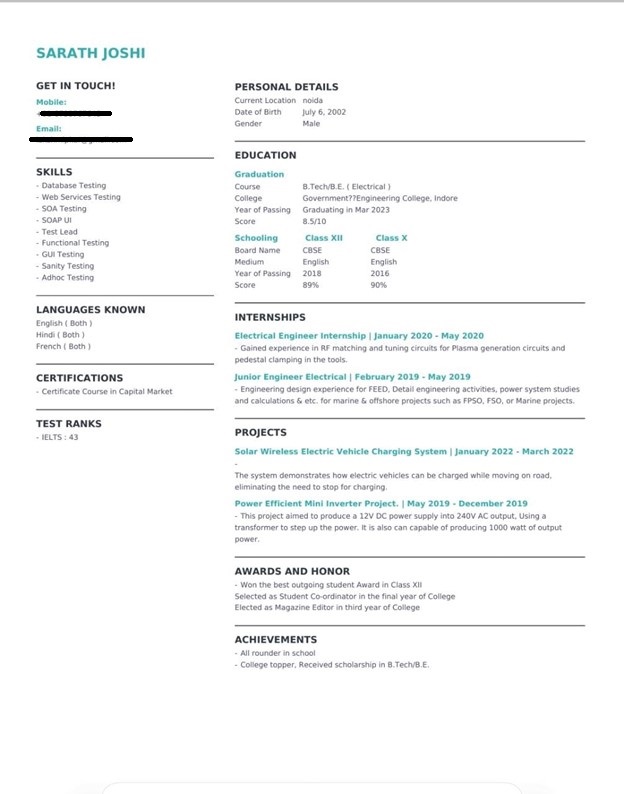
- User-Friendly Interface: Easy to navigate, even for those creating their first resume.
- ATS Compliance: Ensures your resume meets ATS standards, increasing the chances of getting noticed by recruiters.
- Customization Options: Provides a range of templates and customization features to tailor your resume to specific job applications.
- Time-Saving: Quickly produces a polished, professional resume without the hassle of formatting from scratch.
How to Run an ATS Check on Your Resume?
You may perform an ATS check on your resume in several methods. Utilizing an online ATS checker is one option. Online ATS checkers come in a variety of paid and free options. These tools will scan your resume and provide you with a report on how well it corresponds to the keywords and standards utilized by various ATS systems.
Uploading your resume to a job board that makes use of an ATS is another option to conduct an ATS check on it. The ATS will scan and grade your resume based on its keywords and criteria once you publish it to a job board. After that, you may review your resume’s score and make any required adjustments.
Conclusion
Creating an ATS-friendly resume is a critical step for freshers aiming to break into the job market. By following the best practices outlined in this guide and leveraging tools like the Naukri Campus free resume maker, you can significantly improve your chances of landing your desired job.
FAQs on ATS Resume for Freshers
What is an ATS-friendly resume for freshers?
An ATS-friendly resume for freshers is designed to be easily read by Applicant Tracking Systems. It uses simple formatting, and relevant keywords, and avoids graphics to ensure compatibility and improve the chances of being shortlisted.
How do I make my resume ATS-friendly as a fresher?
To make your resume ATS-friendly, use a standard format, include keywords from job descriptions, avoid graphics, and choose an ATS-friendly resume template from Naukri Campus’s free resume maker.
Which keywords should I include in an ATS-friendly resume for freshers?
Include keywords directly from the job description, such as specific skills, qualifications, and job titles. Use Naukri Campus free resume maker to suggest the best keywords for ATS optimization.
Why do freshers need an ATS-friendly resume?
Freshers need an ATS-friendly resume to increase their chances of getting noticed by recruiters. An ATS helps employers filter applications, so having a compatible resume ensures you pass this initial screening.
Can I use a free ATS resume maker as a fresher?
Yes, using a free ATS resume maker like Naukri Campus can help freshers create a professional, ATS-friendly resume quickly, with features that guide you through proper formatting and keyword use.
What is the best format for an ATS-friendly resume for freshers?
The best format for an ATS-friendly resume is a simple, one-column layout in .docx or PDF format. Use standard fonts and clear headings, which can be easily read by ATS.
How can I check if my resume is ATS-friendly?
You can check if your resume is ATS-friendly using the best ATS resume checker free tools available online or by using the Naukri Campus free resume maker, which offers ATS compliance checks.
What should freshers avoid in an ATS-friendly resume?
Freshers should avoid using graphics, images, complex formatting, and irrelevant information. Stick to a simple, clean design that focuses on text and relevant keywords.
Are there ATS-friendly resume templates available for freshers?
Yes, ATS-friendly resume templates are available for freshers. Naukri Campus free resume maker offers a range of templates designed to meet ATS requirements, making it easier to create a compliant resume.
How does the Naukri Campus free resume maker help with ATS-friendly resumes?
The Naukri Campus free resume maker helps freshers by providing ATS-friendly templates, keyword suggestions, and a simple interface to build resumes that align with ATS guidelines, enhancing job application success rates.
Related Reads:
- How to Make Resume on Phone
- Tips to Make Your Fresher Resumes Stand Out!
- How to Write a Resume With No Experience
FAQs on ATS Friendly Resume
What is an ATS-Friendly Resume?
An ATS-friendly resume is designed to be easily read and parsed by Applicant Tracking Systems (ATS) used by many companies for initial candidate screening. It’s formatted and written in a way that maximizes its chances of passing through the ATS and reaching human hiring managers.
Do I Need an ATS-Friendly Resume for Every Job Application?
While not essential for every job, an ATS-friendly resume increases your chances of getting noticed for roles with high competition or those using automated screening. It showcases your skills and experience in a clear, consistent format that the ATS can understand.
What are the Biggest Mistakes to Avoid in an ATS-Friendly Resume?
Some common mistakes include fancy fonts, graphics, tables, typos, and inconsistent formatting. Avoid using uncommon abbreviations and focus on concise, action-oriented language. Use keywords relevant to the job description throughout your resume.
How Can I Optimize My Resume for Keywords?
Identify relevant keywords from the job description and strategically incorporate them into your resume headings, skills section, and work experience descriptions. Use a keyword research tool like JobScan to analyze your resume and suggest improvements.
What’s the Ideal Length for an ATS-Friendly Resume?
Aim for a concise 1-2 pages for most positions. Use bullet points and strong verbs to highlight your achievements and skills efficiently. Focus on quality content over quantity.
Does Formatting Really Matter for ATS-Friendly Resumes?
Absolutely! Use clear sections with consistent headings, readable fonts, and ample white space. Avoid fancy formatting elements that might confuse the ATS.
Can I Use a Resume Builder to Create an ATS-Friendly Resume?
Yes! Many online resume builders offer ATS-friendly templates and keyword optimization tools. Just ensure you customize the content to fit each specific job application.
Should I Save My Resume as a Word Doc or PDF?
Both work, but PDFs are generally preferred by ATS systems. Consider saving in both formats for wider compatibility.
Is There a Difference Between an ATS-Friendly Resume and a Traditional Resume?
While both showcase your skills and experience, an ATS-friendly resume focuses on clear formatting, keyword optimization, and concise content for optimal machine readability. A traditional resume might have more flexibility in design and length. Check out the difference between ATS-Friendly Resume and a Traditional Resume.
Why use Naukri Campus Applicant Tracking System services to create ATS friendly resume?
If you are looking for a way to create an ATS-friendly resume that will get you noticed by potential employers, it is highly recommended that you use Naukri Campus ATS resume services.
Latest Posts
How To Prepare A CV Online? – A Comprehensive Guide for Students
Creating a well-crafted CV (Curriculum Vitae) is essential for making a strong first impression on potential employers. For college students and freshers, an online CV preparation process can simplify the…
Should Freshers Add a Photo to Their Resume? 2026 Guide
The job application procedure has grown more difficult in the current digital era. Job seekers are always seeking methods to differentiate themselves from the competition and make an impact on…
Soft Skills for Freshers: Examples, Importance & How to Improve
Being a fresher, creating an impressive resume might be challenging. Employers look for academic accomplishments when hiring new employees, but they also pay close attention to your soft skills. These…
Best Career Objective and Resume Objective Examples for 2026
In today’s competitive job market, having a compelling career objective can significantly enhance your chances of landing your dream job. A career objective, or resume objective, is a concise statement…
Popular Posts
100+ Quantitative Aptitude Questions for Placement with Answers
Quantitative aptitude questions play a crucial role in campus placements, competitive exams, and entry-level job interviews. Whether you are preparing for your first job interview, an aptitude test for placement,…
How to Start an AI Career in India: Skills and Future of Work
Artificial Intelligence (AI) is revolutionizing industries worldwide. From automating routine tasks to enabling self-driving cars and intelligent healthcare diagnostics, AI is reshaping the future of work. For college students and…
How to Write Mail for Job Application – Explained
A job application email is a professional email that you send to a potential employer to express your interest in a job opening. It is typically accompanied by your resume…
Google Internship 2026 for Freshers: All You Need to Know
In the competitive landscape of technology careers, a Google internship stands out as a golden opportunity for aspiring professionals. Whether a college student or a recent graduate, securing an internship…
How to Write a Job Application Letter (With Samples)
When it comes to applying for your first job, making a great first impression is crucial. As a recent graduate, you might feel a little intimidated by the idea of…