Introduction
Hello Reader!!
We are now familiar enough with Katalon. Today we will talk about Auto-healing in Katalon. We will understand what it means and how it's done. We will also see the plugin called Auto-healing Smart XPath plugin. We will learn to install the plugin and use it in the Katalon Studio.

So, without any further ado, let’s get started!!
Auto-healing Smart XPath
High maintenance costs of test scripts, which are typically brought on by faulty and unreliable locators, are a top issue for testers in Web UI automated testing. A locator is a tool Selenium uses to locate an element when running tests. XPath is a popular locator system. Unfortunately, when the application under test (AUT) changes, locators are readily damaged or fail to recognize the target element.
The effectiveness of Web UI test automation depends on the creation and use of accurate and reliable locators. So let us understand the XPath in Katalon Studio in detail.
Installing the Auto-healing Smart XPath plugin
Below are the steps to download the Auto-healing Smart XPath plugin.
- Visit the Katalon store and download the plugin.
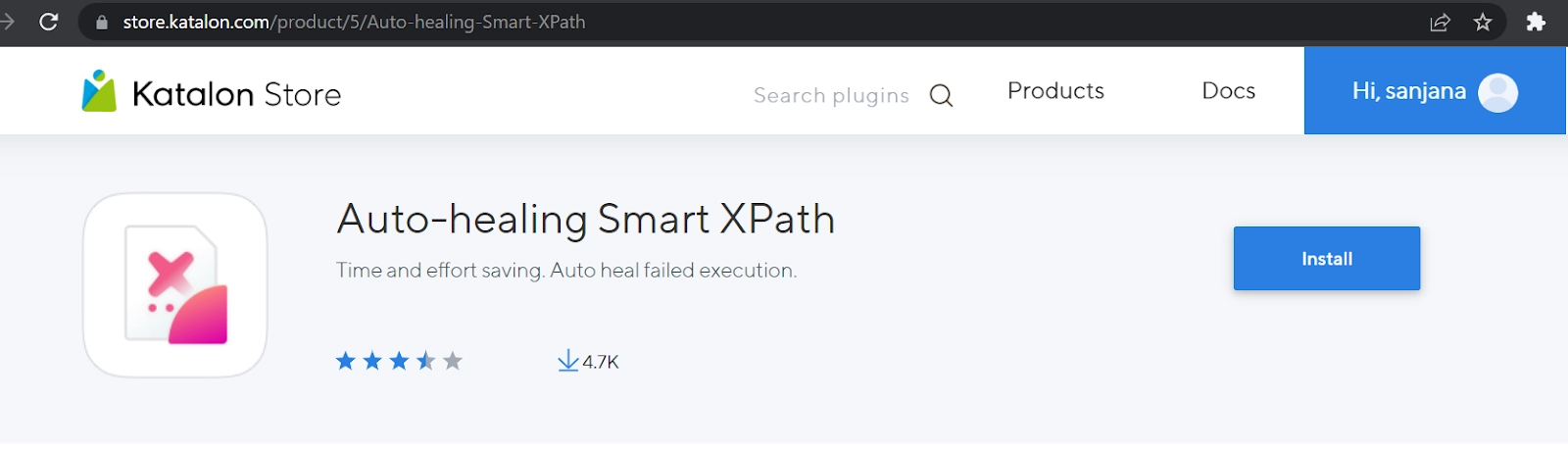
2. Once the plugin has been successfully installed, open the Katalon Studio. Go to the profile button in the top right corner and click on the reload plugins options.
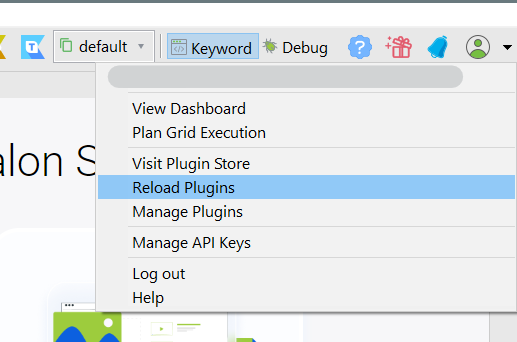
3. Select the Auto-healing Smart XPath button from the main toolbar. If you see Smart XPath Disable, this means that the Auto-healing Smart XPath is currently enabled.
Configuring XPath
Follow the steps below to configure the XPath:
- Go to the project option in the main toolbar. Then click on the settings option in the drop-down menu.
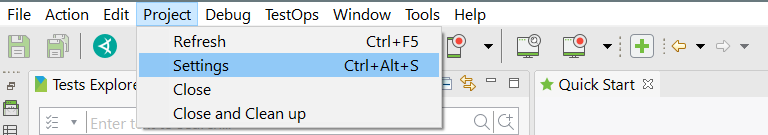
2. Now, go to test design and open the Web UI option. Inside this, select the XPath option.
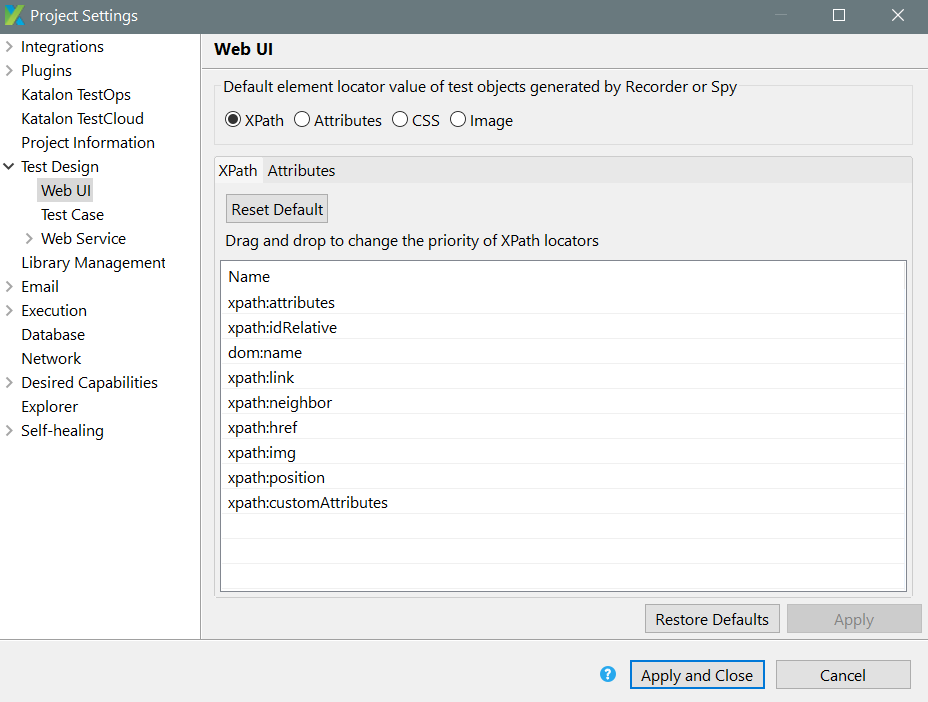
The list includes XPath generator sources that provide the appropriate XPath values for the test objects used in Katalon Studio. You may modify the Xpath priority by using drag & drop.
Create test objects by Recording/Spying
When you create the test objects in the test cases by Recording/Spying in Katalon, then a set of XPath values are generated in the prioritized order of the XPath generator provider list. The test objects' default XPath value is the first value in the list.
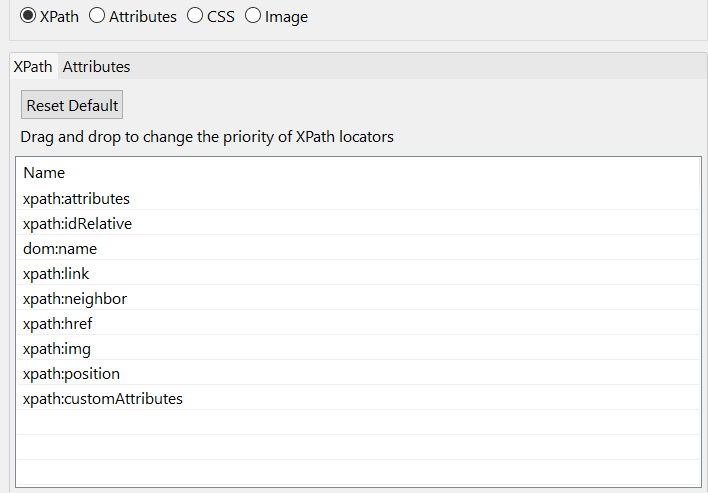
Execute test cases with Auto Healing, supported by Smart XPath
If a test object cannot be found during execution due to a default XPath value, other XPath alternatives in the list will be automatically used until the test is found. The execution goes on as though there was no failed detection. This dramatically reduces the amount of time needed to update test cases, especially when they are run in batches overnight.






