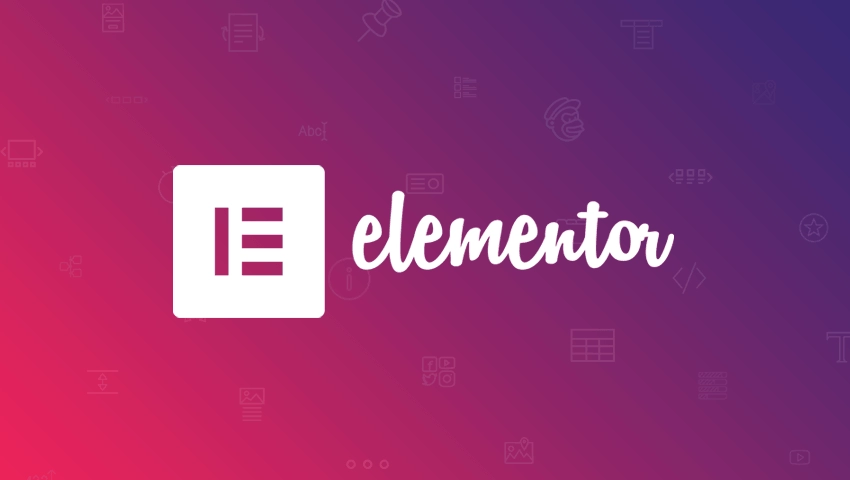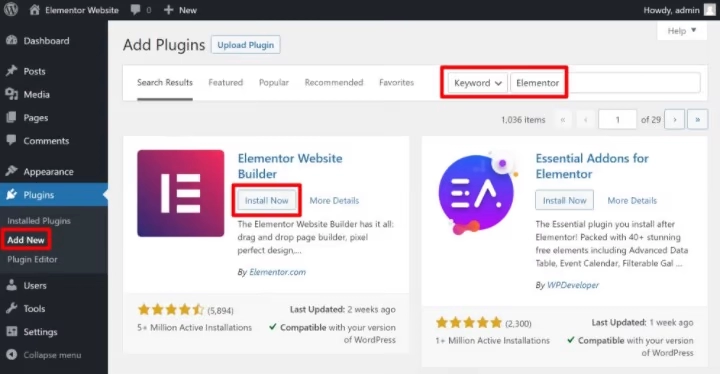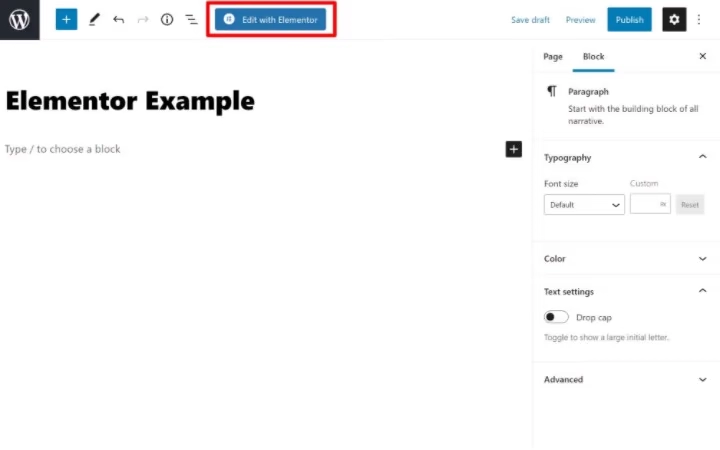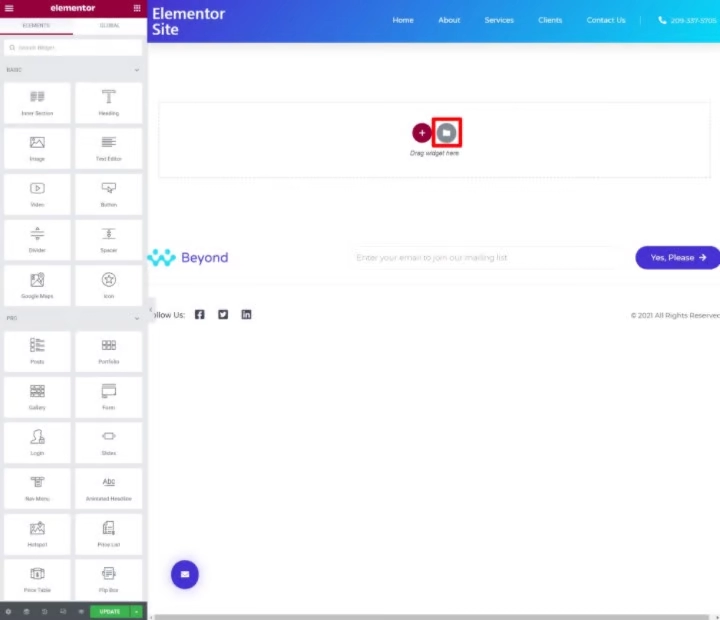Why should you use Elementor?
Any professional can use Elementor. If you’re not tech-savvy, the visual editor gives you the flexibility to drag any of the numerous widgets to create content, like buttons, star ratings, and progress bars. For WordPress developers, it’s still a top-choice platform with script optimization, custom attributes, and rollback versions.
Features of Elementor
- A single platform for multiple web creations
- Pixel-perfect designs
- Accelerated creation workflow
- Promotes accessibility
- Faster loading websites
- Contains all website kits and templates library
How to install Elementor in WordPress?
The free version of Elementor is available on the WordPress official website. Therefore, you can install it from the WordPress's dashboard.
First, go to Plugins -> Add New and search Elementor in the search box. Install the Elementor plugin and activate it.
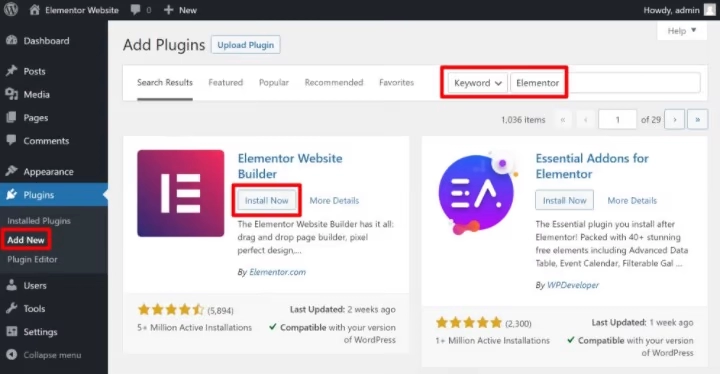
Source: Link
Once the Elementor is activated, you will see an Edit with the Elementor key. You can buy the Elementor Pro for better and more robust designs.
The next step is to go to Plugins, → Add New → Upload Plugin in your WordPress dashboard and upload the file you downloaded from the Elementor dashboard.
How to use Elementor in WordPress?
After the installation process, we’ll discuss how to use Elementor.
To start, first, you have to create a new page or post and click on Edit with Elementor.
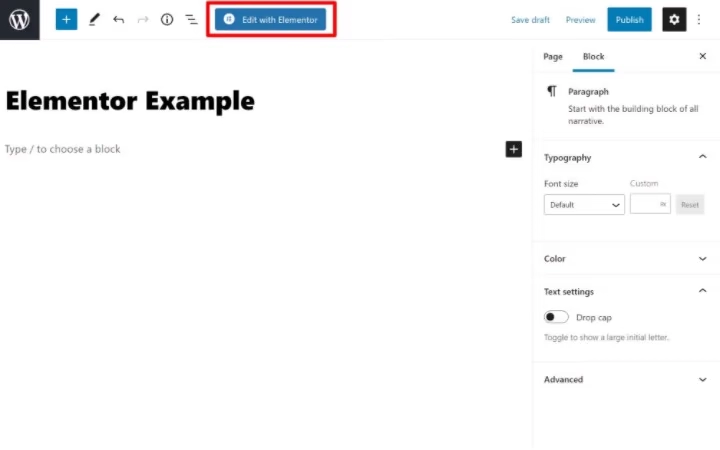
Source: Link
You will be able to see the review of your new project along with the Elementor tab on the right.
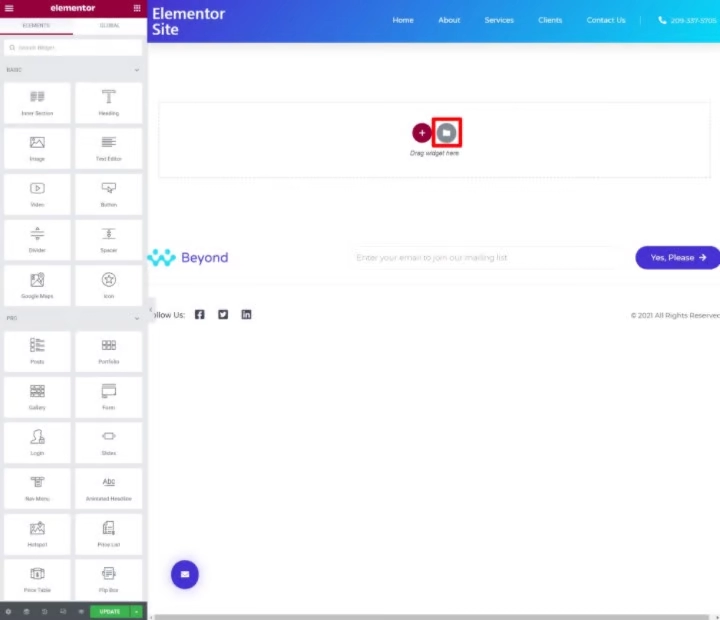
Source: Link
You can now add new templates, widgets, tabs, tables, columns, and many more features to create your web page.
Frequently Asked Questions
Is Elementor only for WordPress?
Yes, Elementor is only for WordPress
Does Elementor work with all themes?
Yes, it works with all themes that follow WordPress coding standards.
Does Elementor slow down your website?
Elementor is one of the fastest page builders. However, some websites can cause slow loading times, but Elementor has provided a guide on fixing the website speed issue.
Conclusion
In this article, we have extensively discussed Elementors in WordPress, its features, and how to install it.
We hope that this blog has helped you enhance your knowledge regarding Elementor and if you would like to learn more, check out our articles here. Do upvote our blog to help other ninjas grow. Happy Coding!
For peeps out there who want to learn more about Data Structures, Algorithms, Power programming, JavaScript, or any other upskilling, please refer to guided paths on Coding Ninjas Studio. Enroll in our courses, go for mock tests and solve problems available and interview puzzles. Also, you can put your attention towards interview stuff- interview experiences and an interview bundle for placement preparations.
Happy Coding!